Email Resume Extractor – How to extract resumes from your Email?
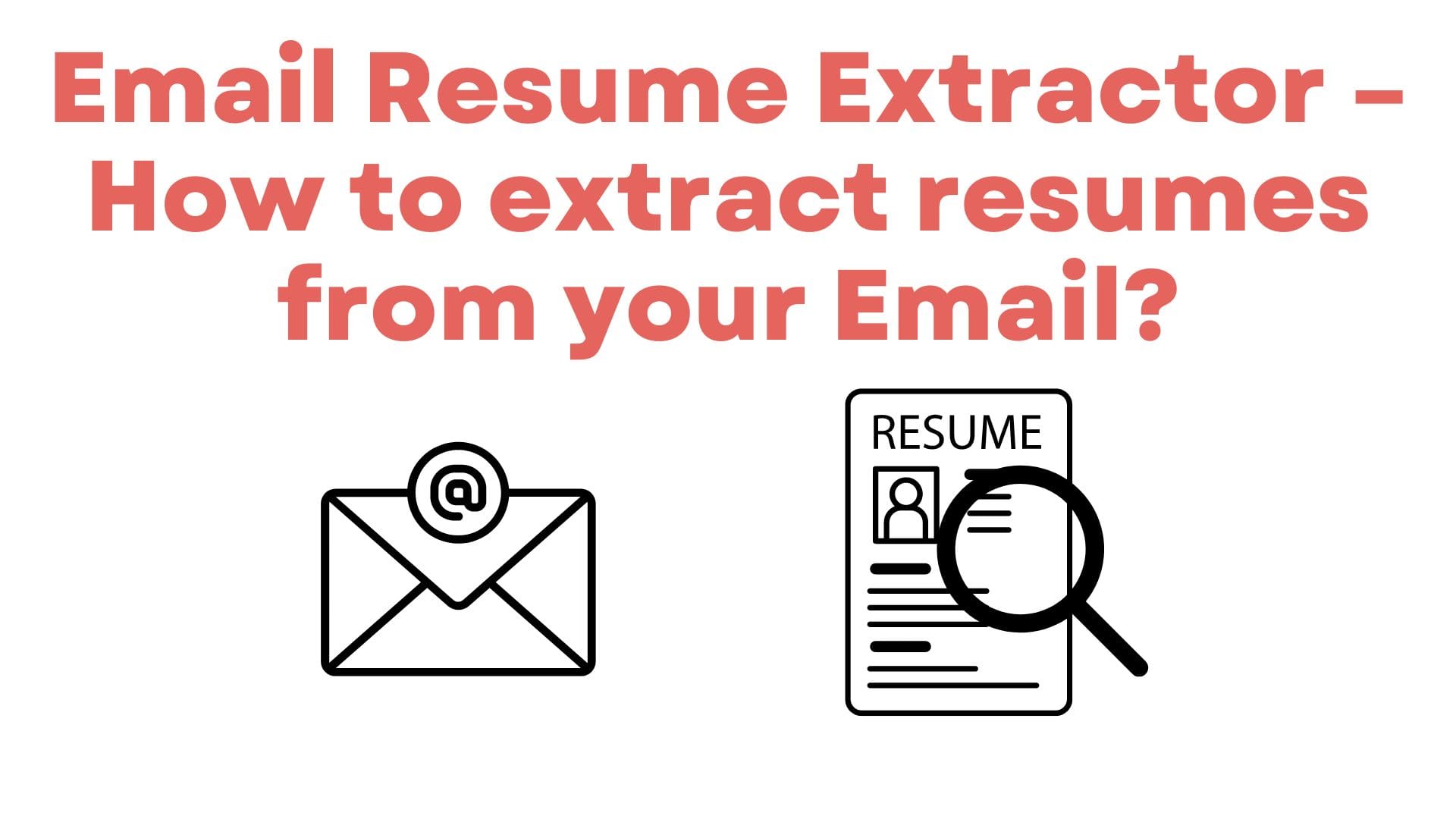
Tobu is the World’s first Email Resume Extractor- a tool that can automatically scan your email inbox and extract resumes that have been sent to you. Tobu can quickly build a database of resumes from your inbox. Tobu has direct API integrations to Gmail and Outlook/Microsoft 365 and other Email providers. Tobu is also compatible with other custom email hosts. Tobu also has a desktop version that can extract, organize, and back up resumes from your computers.
Why use Tobu’s Email Resume Extractor?
Resumes are Expensive and recruiters have a lot of them in their Email inbox. Tobu is a tool that helps recruiters save time and effort by automating the process of collecting and organizing resumes from your Email. It does this by extracting resumes from a recruiter’s email inbox and storing them in a central repository through a simple API connection to the recruiter’s Email servers. Tobu ends up saving thousands of hours and thousands of dollars for recruiters in the process of building a resume database of their own.
How to use the Email Resume Extractor
1. Sign up on Tobu using the Signup via Gmail option or Sign up via Outlook/ Microsoft 365 option. Please use your business email for sign up to quicken the process. If you use a non business email it will take a little longer for the account approval process. If you are using a different vendor or a custom email host please use the Request Demo option to sign up
2. You will be redirected to your Gmail/ Outlook login and prompted to link to your Gmail/ Outlook Inbox, please read and accept the link. If you sign up for the custom Email option, you would need to configure your Email server settings(smtp/ pop host address, incoming and outgoing ports etc)
3. That’s it. Tobu starts scanning your Email and will start populating your resume data in a few minutes.
4. You could choose to extract the information out in an Excel sheet or simply go through and search through the resumes within Tobu.
5. You could also request for a zip file of all the resumes Tobu extracted from your inbox.
6. You could optionally use the standardized resumes to populate your existing recruitment systems/ ATSs
Summary
Tobu’s Email Resume Extractor will automatically identify all the resumes you ever received in minutes and backs them up into a searchable resume database which you can use to place candidates in the future. The Email Resume Extractor saves thousands of hours in manual data entry and thousands of dollars in candidate sourcing costs. Tobu is the only product in the world that does this at the time of writing this article.
Here are some additional Links related to this article