Resume Backup- What is the easiest way to backup all your candidate resume data
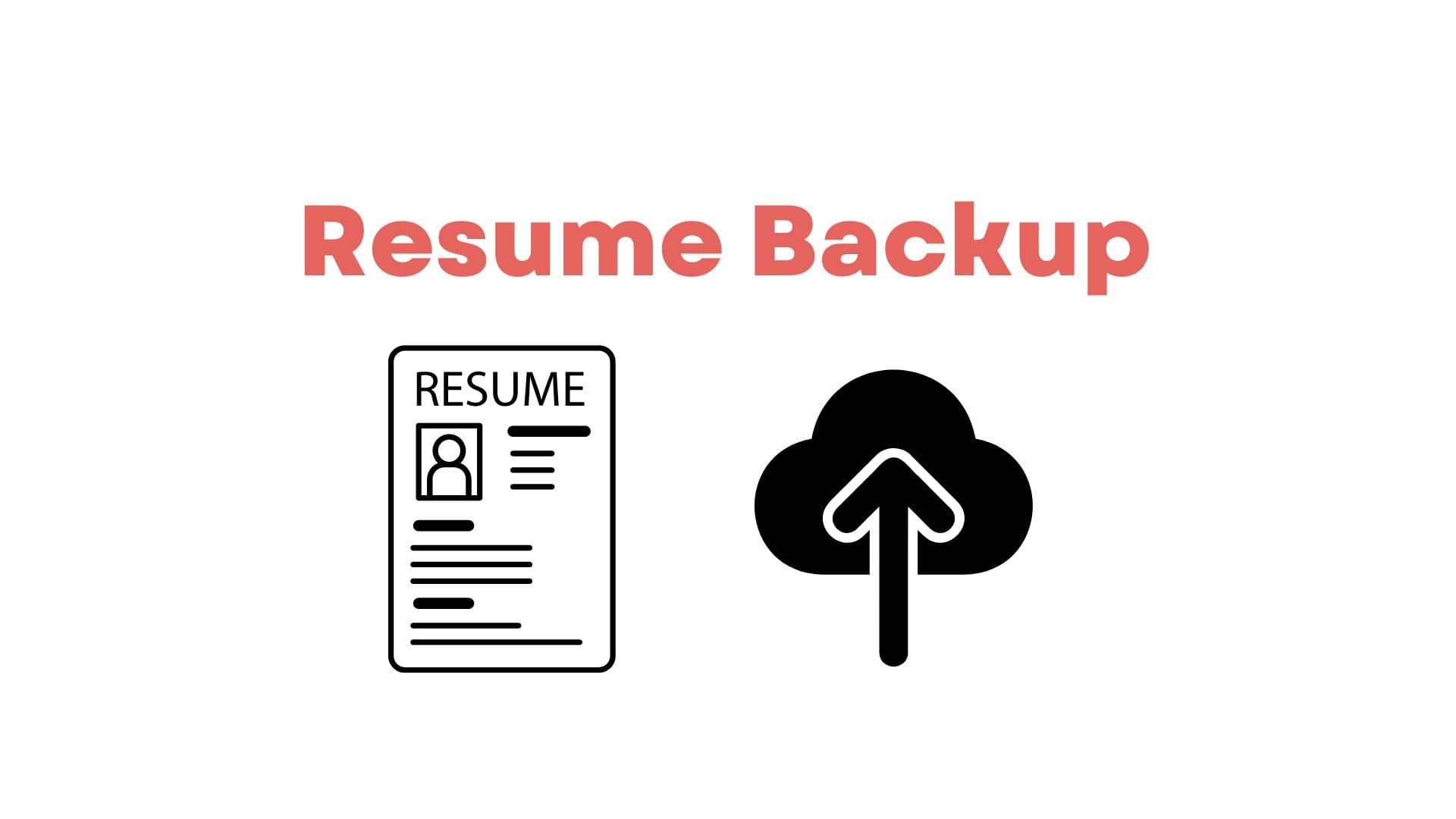
Backing up your resume data is important to ensure that you do not lose important information in case of a data loss. With so many options available, it can be overwhelming to decide on the best method for backing up your resume data. In this article, we will discuss the easiest ways to backup all your resume data, including options for both cloud-based and physical storage solutions. We will also provide tips on how to ensure that your data is secure and easily accessible when needed. So, you can take the right steps to protect your resume data, without any extra hassle.
Why backup Resumes from my Email/ Desktop?
There are several reasons why you should backup resumes from your email:
- Data loss prevention: Backing up your resumes ensures that you will not lose important information in case of a data loss, whether it be due to a system failure, a cyber attack, or a natural disaster.
- Easier access: Having a backup of your resumes makes it easy to access the resumes from any device or location.
- Compliance: Some industries and company may have strict regulations on data management and record keeping, Backing up your resumes will help you comply with any legal or regulatory requirements.
- Historical data: Having a copy of all resumes will help you keep a track of the candidates over time and use it for future references.
- Business Continuity: Backing up your resumes will ensure that your recruitment process can continue even if your primary system fails.
Where can I backup my resumes?
There are several options for where to backup your resumes, including:
Cloud-based storage services:
Services like Google Drive, Dropbox, and Microsoft OneDrive allow you to store and access your resumes from any device with an internet connection.
Pros: You probably are already using it, no learning curve, cheap
Cons: Will be saved as physical files and no way to search or get them in a format that is readable
External hard drives/ USBs/ Network Drives:
A hard drive can provide a physical backup of your resumes, but it’s not as accessible as cloud-based storage and also need regular backups.
Pros: Plenty of space available, no learning curve, cheap
Cons: Will be saved as physical files and no way to search or get them in a format that is readable, potential corruption/ loss of hard disks
Applicant Tracking Systems(ATS)/ CRMs :
Can upload resumes into an ATS / CRM which supports resume database search.
Pros: Will be searchable, parsing automatic
Cons: Lot of manual curation and data entry of resumes – depending on the system, expensive and typically is required in specific formats only readable by the recruitment system.
Using Tobu to do a Resume Backup:
Tobu is the world’s first Email and Desktop Resume Extractor. Tobu automatically identifies all the resumes from your email and desktop and puts it backs them up without any manual data entry. Tobu scans your Email inbox through API links and identifies just the resumes, parses them and creates a searchable backup automatically.
Pros: Automated resume identification, automated parsing, automated organisation by vendor/ job boards, advanced search, automated duplicate detection.
Cons: not free (still way cheaper than most recruitment systems).
I am already using an ATS/ CRM, Why would I need a backup on a system like Tobu?
We have worked with thousands of recruiters and a majority of the recruitment systems that are currently used and available in the market. While most systems do a good job of collecting information that is already organized (from job boards or from career pages where candidates manually enter data), there is no automated way in any system to get your resumes to get backed up from your Email as well as Desktop into the ATSs.
It still required recruiters to manually push the resumes, either while reviewing a resume in their inbox or uploading them few at a time into recruitment systems. Otherwise it requires resumes in specific xml or excel formats where resumes are already parsed.
Tobu is the first system ever to automate the upload of hundreds of thousands of resumes directly through an api link to your Email or through a desktop software (Tobu Desktop). The system auto backs up all the resumes you already have in your email and desktop and will continue to backup all the new resumes that you get in the future as well. Tobu also provides the option of exporting your resume backup data to your computers or to your recruitment systems. Tobu is also used while migrating to new ATSs/ CRMs.
How to backup old resumes on Tobu?
There are 2 main ways to backup and start searching your resumes:
Tobu’s Email Resume Extractor: Please follow the steps in this article to link and extract all the resumes you ever received in your email accounts in 2 minutes.
Tobu’s Desktop Resume Extractor: Please follow the steps in this article to extract, backup and search all the resumes from your desktop using Tobu Desktop(similar to Google Drive/ Drop box etc, but specific to resumes).
Furthermore, you can backup all the resume data from across multiple Emails and desktops into one central storage for your entire organization. The resumes will be de-duplicated and made searchable and exportable at any point of time.
Conclusion
In conclusion, backing up your resume data is an important step in protecting your recruitment process and ensuring that you do not lose important information. There are several options available for backing up your resume data, including cloud-based storage services, external hard drives and ATS / CRMs.
Having spent years researching the subject, we strongly recommend that you try Tobu which we built to address exactly this issue. Tobu is by far the easiest way to create a backup resume database from your Email and Desktops.
Sign up and link your email in 2 minutes to start searching for the best candidates within your own database in a couple of minutes. Tobu will create a private account for you and your company to be able to search through all the resumes that you already have.