Resume Database Migration - the Ultimate Guide
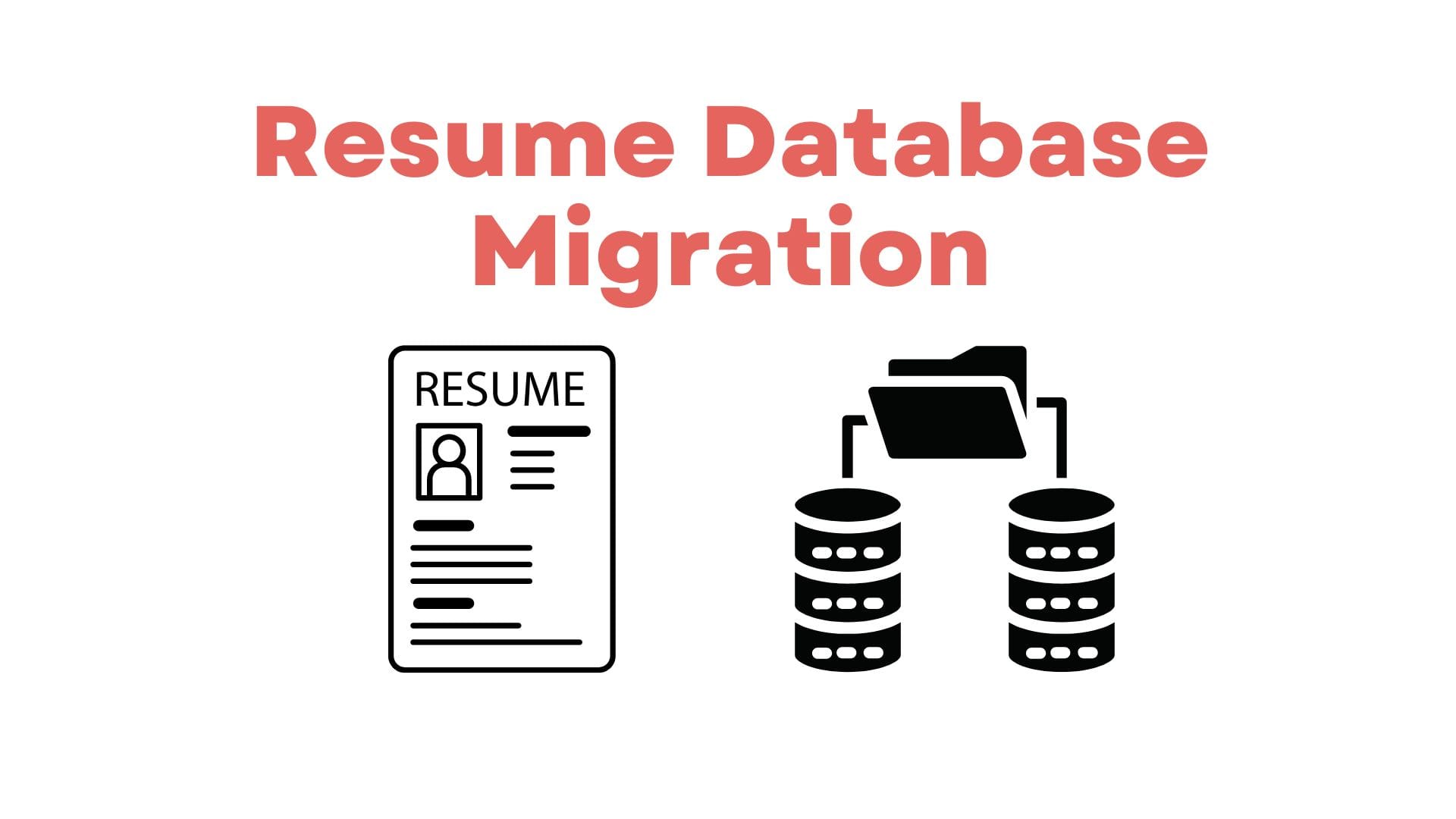
What is Resume database migration?
Resume database migration refers to the process of moving resumes and other candidate data from one system to another. This may be necessary when a company switches to a new applicant tracking system (ATS) or updates their existing ATS, or if they change the format or structure of their resume database.
The process of resume database migration can be complex and time-consuming, as it often involves not only transferring the data, but also converting and mapping it to the new system’s format and structure. It is important that the data is transferred accurately and completely, and it is a best practice to use a specialized tool or service to ensure that the migration process is done correctly.
Additionally, it’s a good idea to test the new system and ensure that all data has been properly migrated before deleting or discontinuing the use of the old system. It’s also important to ensure that any personal information is protected and handled in compliance with legal regulations regarding data protection during the migration process.
How do I perform a Resume database migration into the new ATS/ CRM?
When migrating your data into a new ATS (Applicant Tracking System) or CRM (Candidate Relationship Management), there are several steps you can take to ensure a smooth and successful migration:
- Prepare the data: This includes reviewing and cleaning up your existing data to ensure that it is accurate and complete. Also, you may need to map the fields of your old data to the fields of the new system. This step is important to identify any missing data that you may want to retrieve before migrating.
- Export your data: Depending on your current system, you may need to export your data in a specific format (e.g. CSV, Excel, xml). Make sure to check the import requirements of the new system in order to ensure that your data is in the correct format.
- Import your data: Import the data into the new ATS/CRM, most systems include an import function. Make sure to test the import with a small subset of data before migrating all of it.
- Verify the data: After the migration is complete, it is important to verify that all data has been properly migrated and that there are no errors or inconsistencies. You may want to check that all resumes, contacts, and other information are in the right place, and that the data is complete.
- Update and Train: Train your team members on the new system and update your records to reflect the changes.
- Plan a Maintenance schedule: it is important to have a plan in place to maintain the new system and ensure all the data remains accurate, this could include regular updates, backups and general check-ins to ensure the system is still working as it should.
It’s important to remember that migrating data can be complex and time-consuming process, it’s recommended to work with a team or service provider that has experience with data migration, to ensure a smooth and successful transition.
How do I get resumes from my email into my new ATS / CRM?
While you are migrating to a new ATS, it might be a good practice to get all the resumes into the new system. While it might be relatively straight forward to do this from system to system (though time consuming), it is near impossible to get all your resumes into the system this way as typically, a lot of resumes are still sitting outside your old system in your Email as well as your desktop.
We recommend that you use Tobu’s Email Extractor to get all the resumes out of your existing Email accounts across your entire team and upload it into the new system. Tobu will provide a zip file and an excel sheet with all the resumes as well as the parsed resume data in a format that is readable by most recruitment systems. For more about the Tobu Email Resume Extractor, please read this article
How do I get my resumes from my desktop into the new ATS / CRM?
Similar to the Tobu email resume extractor, you could also use the Tobu resume extractor for the desktop which will automatically identify all the resumes from the folders that you upload to Tobu desktop. It does not only identify all the resumes in that folder, but also recursively finds all the resumes in the subfolders and it picks out only resumes from all kinds of files.
Further, Tobu desktop will also get all the resumes into a standard excel format with past information which can then be used as input for your new ATS. It will also provide the raw resume files in a zip format. For more about the Tobu Desktop Resume Extractor, please read this article.
What is the format in which the data will be migrated?
The format in which the resume data is migrated will depend on the specific applicant tracking system (ATS) or customer relationship management (CRM) system that you are using. Most ATSs and CRMs accept resumes in a variety of file formats, such as Microsoft Word (.doc, .docx), Adobe Acrobat (.pdf), and plain text (.txt). Some ATSs and CRMs also accept resumes in other file formats, such as Rich Text Format (.rtf) or HTML.
Most of the ATSs and CRMs support import of data in CSV, Excel and Google sheet formats as well. This is a common format for migrating data and it’s easy to convert resumes data into this format.
It’s important to check the import requirements of the new ATS/CRM system before starting the migration process and to ensure that your data is in the correct format and can be imported successfully into the new system. Also, consider if the data needs to be sanitized or cleaned for the migration and have a plan to handle any missing data.
What are all the fields that are typically migrated?
The fields that are typically migrated in a resume database migration will depend on the specific ATS or CRM system that you are using. However, here are some common fields that are typically migrated during the process:
- Contact Information: This includes the candidate’s name, address, phone number, email address, and any other contact information they provided.
- Education and Qualifications: This includes the candidate’s educational qualifications and degrees, along with any relevant certifications or training.
- Work Experience: This includes the candidate’s previous employment history, including job titles, employer names, and dates of employment.
- Skills and Abilities: This includes any skills or abilities that the candidate has listed on their resume, such as specific software or language proficiency.
- Resume or CV: This includes the candidate’s resume or CV in a digital format, either as an attachment or embedded in the database.
- Attachments: This includes any attachments that the candidate might have added to the application such as references, portfolio, certifications or other documents.
- Additional Information: This includes any additional information that the candidate provided, such as availability, salary expectations, or relocation information.
- Recruitment Data: This includes information about the recruiting process like the date of application, communication, recruitment status and any notes or comments added by the recruiters.
It’s important to note that these fields may vary depending on the system you are using and the specific needs of your organization. It is recommended to check with the vendor of the new ATS/CRM, to know exactly what fields are supported by the new system.
Conclusion
In summary, migrating a resume database is a critical process that helps protect and streamline your recruitment process. This guide covers tips, best practices and steps of migrating the data. It’s recommended to work with experts and have a proper plan in place to ensure a smooth and successful transition.
We highly recommend that you use Tobu’s Email resume extractor and Desktop resume Extractor to migrate all the resumes from your past emails as well as desktops into your new ATS/ CRM. Make sure you have the most comprehensive database which you can then use to make the most out of your recruitment process.
Sign up and link your email in 2 minutes to start migrating and searching for the best candidates within your own database in a couple of minutes. Tobu will create a private account for you and your company to be able to backup, search and migrate all the resumes that you already have.