ATS Resume Database Migration: How to Migrate Your Candidates into Your New ATS
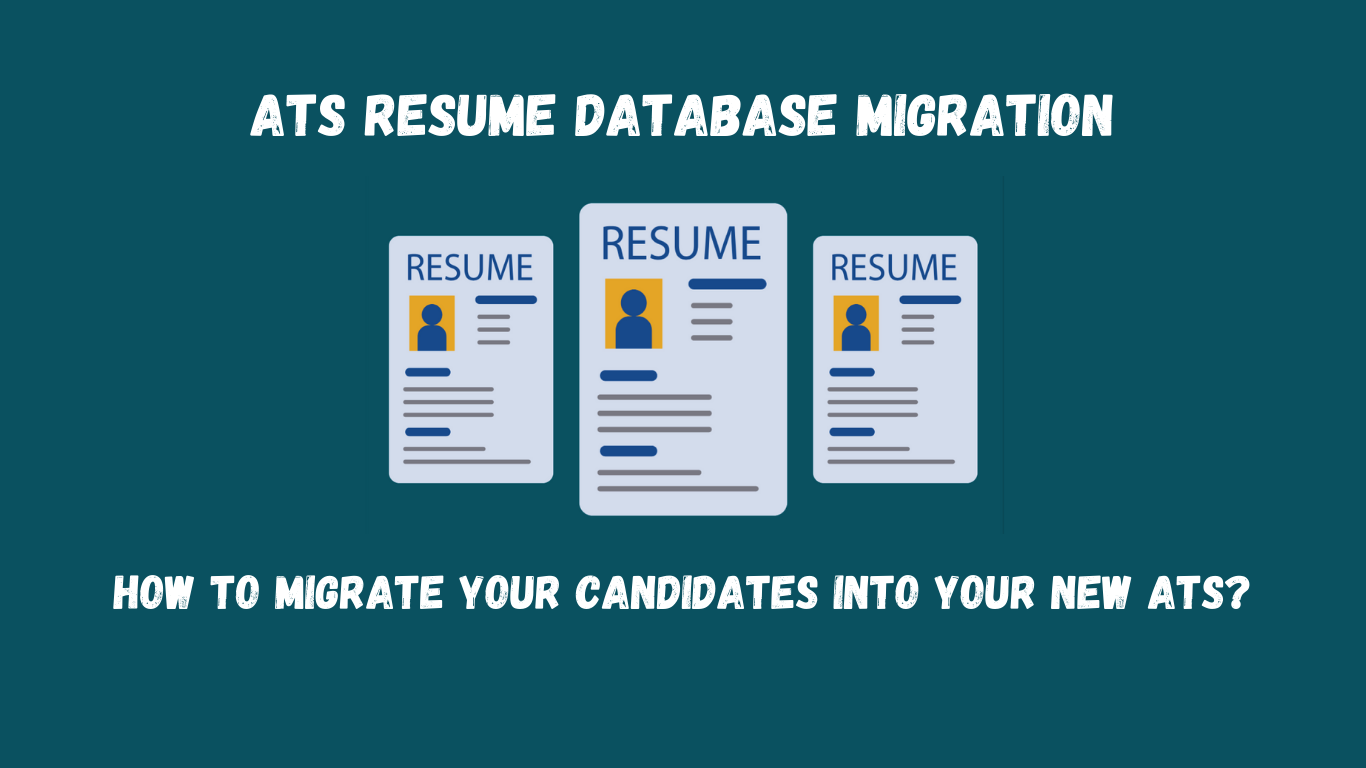
Recruiting is a complex and time-consuming process. As a recruiter, you need to source and screen candidates, conduct interviews, and manage candidate information. However, managing candidate data can be a tedious task, especially if you're relying on outdated methods like spreadsheets or email folders. That's where an Applicant Tracking System (ATS) comes in. An ATS can help you streamline your recruitment process, manage your candidate data, and improve collaboration with your team. In this article, we'll explore the process of ATS resume database migration, including the pain points recruiters face and how ATS resume database migration can help.
Challenges Faced by Recruiters
Recruiters face several challenges when managing candidate information. Here are some of the most common pain points:
- Manual data entry: If you're using spreadsheets or email folders to manage candidate data, you'll need to enter candidate information manually. This can be time-consuming and error-prone.
- Duplicate data: With multiple recruiters working on the same project, there's a risk of duplicate data being created. This can result in confusion, wasted time, and missed opportunities.
- Poor collaboration: Without a central database, it can be challenging to collaborate effectively with your team. You might miss out on important candidate information or struggle to communicate with your colleagues.
- Limited reporting: With outdated methods, it can be difficult to generate reports and analyze recruitment metrics. This can make it challenging to improve your recruitment process over time.
How ATS Resume Database Migration Can Help
ATS resume database migration can help solve these pain points by providing a central database for managing candidate information. Here are some of the benefits of ATS resume database migration:
- Automated data entry: ATS systems can automatically extract candidate information from resumes, eliminating the need for manual data entry. This saves time and reduces the risk of errors.
- De-duplication: ATS systems can identify and merge duplicate records, reducing the risk of confusion and wasted time.
- Improved collaboration: With a central database, recruiters can collaborate more effectively, share candidate information, and communicate more efficiently.
- Advanced reporting: ATS systems provide advanced reporting and analytics tools that allow recruiters to track recruitment metrics, identify areas for improvement, and make data-driven decisions.
Steps to Migrate Your Candidates to ATS using Tobu.ai
Migrating your candidates to an ATS can be a daunting task, but it can be broken down into several straightforward steps. Here are the steps you should follow to migrate your candidates using Tobu.ai:
Step 1: Sign up for Tobu.ai
The first step in migrating resumes to an ATS using Tobu.ai is to sign up for the service. You can do this by visiting the Tobu.ai website and creating an account.
Step 2: Connect your email account
Once you've signed up for Tobu.ai, you'll need to connect your email account to the service. To connect your email, simply enter your email login details, and Tobu.ai will automatically start scanning your inbox for resumes.
Step 3: Auto Extraction of all resumes
After Tobu.ai has scanned your inbox, it automatically identifies and extracts all the resumes that have ever been present in your email inbox and even does so for emails that you receive going forward without any manual input. All the resumes are added to your Tobu account from across all your emails as an organization.
Step 4: Save resumes to your database
Once your resumes are imported into Tobu, the resumes are de-duplicated and a unique candidate profile is created and all the candidate data is parsed. You can start searching your resumes on Tobu.ai. You can now use the Tobu.ai integration with many popular Applicant Tracking Systems (ATS), such as Bullhorn and Zoho Recruit, allowing you to seamlessly import the resumes to your database. You can choose to import your entire database into your ATS or selectively import just the search results into your ATS and continue to maintain your resume database on Tobu.ai.
Conclusion
ATS resume database migration can help recruiters manage their candidate information more effectively and improve their recruitment process. By following the steps outlined in this article, you can successfully migrate your candidates to a new ATS and enjoy the benefits of a central database, improved collaboration, and advanced reporting. So if you're struggling with managing candidate data, consider ATS resume database migration as a solution to your pain points.
About Tobu.Ai
Tobu.ai is revolutionizing the way companies build their resume databases. As the world’s first email and desktop resume extractor, Tobu.ai automatically identifies and backs up all resumes from your emails and desktop, making it easy to create a searchable resume database for your organization. By linking Tobu.ai to your existing email account or downloading the desktop app, the software will scan, identify, and parse all resumes you currently possess into an internal searchable private database. With Tobu.ai, you no longer need to manually search for resumes or worry about losing track of important candidate information.