How do I download resumes from Dice?
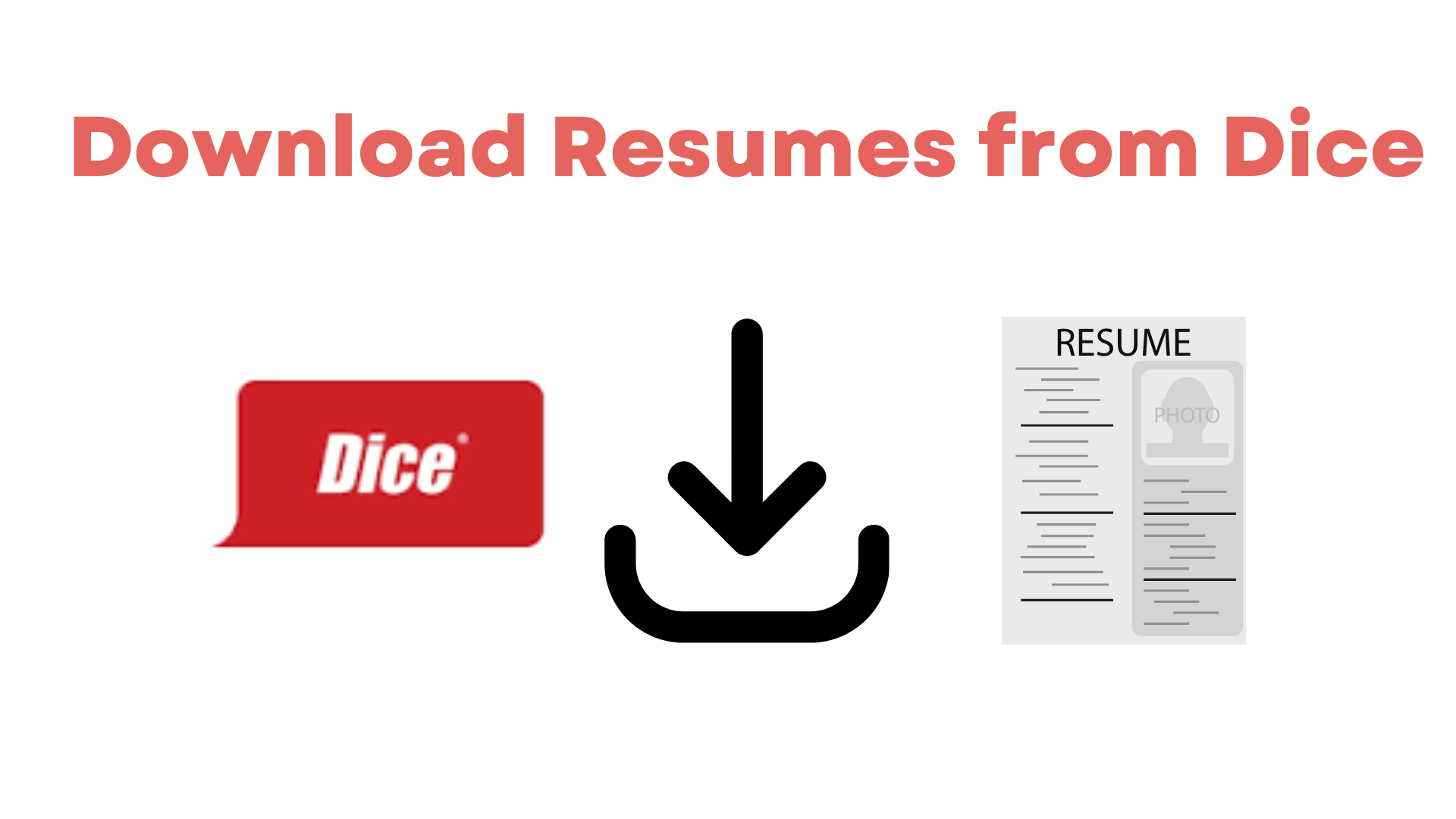
As a recruiter, your success depends on your ability to find the right candidates for your job openings. With over 13 million resumes covering a wide range of industries and experience levels, Dice‘s resume database is a valuable tool for any hiring manager. However, downloading resumes from Dice may not be as straightforward as you might think. In this article, we’ll walk you through the process of how to download resumes from Dice and explore the different tools and services available to help you streamline your talent acquisition process.
Mandatory Subscription and How to Subscribe
It’s important to note that a subscription is mandatory to access and download resumes from Dice‘s resume database. Without a subscription, you won’t be able to search for candidates or view their resumes and contact information. To make the most of Dice‘s services, you’ll need to purchase a subscription plan that meets your specific needs.
How to Subscribe
Subscribing to Dice is a straightforward process. Follow these steps to get started:
- Visit the Dice website: Go to dice.com and click on “For Employers” at the top-right corner of the page.
- Choose a subscription plan: Dice offers a variety of subscription plans, with options to cater to different budgets and requirements. Browse through the available plans and choose the one that best suits your needs. Keep in mind that each plan comes with different features and access levels, so be sure to review the plan details carefully.
- Create an account: If you don’t already have an account, click on “Sign Up” and fill in the required information, including your name, email address, and company details. Be sure to choose a strong password to ensure the security of your account.
- Provide payment information: Once you’ve selected a subscription plan and created an account, you’ll be prompted to provide your payment information. Dice accepts major credit cards for payment. Fill in your billing details and submit your payment to complete the subscription process.
- Confirm your subscription: After your payment has been processed, you’ll receive a confirmation email with your subscription details. You can now log in to your Dice account and start searching for candidates and downloading resumes.
Form more on Dice’s pricing plans please see this article.
Downloading Resumes from Dice
To download resumes from Dice, you’ll first need to create an account and purchase a subscription. Once you’ve logged in to your account, you can search for candidates using keywords, job titles, locations, and other filters. When you find a candidate that meets your criteria, you can click on their profile to view their resume and contact information.
From here, you have a few options for downloading the resume. One option is to use the “Export” feature, which allows you to export the resume to a PDF or Word document. This is a good option if you only need to download a few resumes and want to keep them organized on your computer.
If you’re looking to download multiple resumes at once or want to export resumes to your ATS, you may want to consider using a third-party tool like Daxtra or Sovren. These tools allow you to download resumes in bulk and automatically parse the data into your ATS. This can save you a significant amount of time and help you stay organized as you manage your candidate pipeline.
Using the Dice Applicant Tracking System
In addition to the resume database, Dice also offers an Applicant Tracking System (ATS) for small businesses. The ATS allows you to track applicants through the hiring process, from initial application to final offer. The system also integrates with the Dice resume database, making it easy to find and contact potential candidates.
If you’re using the Dice ATS, downloading resumes is a simple process. When you view a candidate’s profile, you’ll see an option to “Add to Job” or “Move to Stage.” Selecting one of these options will automatically add the candidate to your ATS and download their resume. From there, you can manage the candidate’s progress through the hiring process and collaborate with your team to make hiring decisions.
Using Dice TalentSearch
For recruiters looking to streamline their talent acquisition process, Dice also offers recruitment software powered by artificial intelligence (AI). The software, called Dice TalentSearch, uses machine learning algorithms to help recruiters find and match candidates to open positions. TalentSearch offers features like semantic search, which analyzes resumes and job descriptions to identify relevant keywords and skills, and job matching, which suggests candidates who may be a good fit for a particular job opening. The software also integrates with popular ATS platforms like Workday and Greenhouse.
If you’re using Dice TalentSearch, downloading resumes is a breeze. Simply search for candidates using the software’s advanced filters and algorithms, and click on their profile to view their resume and contact information. From there, you can easily download the resume and add the candidate to your ATS or hiring pipeline.
Costs of Accessing Dice‘s Resume Database
Accessing the Dice resume database comes at a cost. The pricing for subscriptions varies depending on the level of access you need and the length of your subscription. For example, a basic subscription might allow you to download a certain number of resumes per month, while a premium subscription might give you unlimited access to the resume database and additional features like email alerts and priority support.
However, the cost of a Dice subscription may be well worth it if you’re looking to quickly and efficiently find top talent for your company. Consider the time and resources you would spend manually sourcing and reviewing resumes without the help of the Dice database. With the ability to search for candidates by specific skills and experience, you can save time and focus your efforts on candidates who are most likely to be a good fit for your open positions.
About Tobu.Ai
Tobu.ai is revolutionizing the way companies build their resume databases. As the world’s first email and desktop resume extractor, Tobu.ai automatically identifies and backs up all resumes from your emails and desktop, making it easy to create a searchable resume database for your organization.
The process is simple: just link Tobu.ai to your existing email account (Gmail, Outlook, etc.) and/or download the Tobu.ai desktop app. Tobu.ai will automatically scan, identify, and parse all the resumes that you currently possess into an internal searchable private database for your company. With Tobu.ai, you no longer need to manually search for resumes or worry about losing track of important candidate information. To get started, sign up for a free trial on Tobu.ai. This will give you an estimate of the total number of resumes you have hidden away in your email and desktop right now.
The Bottom Line
Downloading resumes from Dice can be a valuable tool for any recruiter looking to quickly and efficiently find top talent. However, the process can be time-consuming, particularly if you’re downloading resumes in bulk or need to export resumes to your ATS. By utilizing third-party tools like Daxtra or Sovren, or using Dice‘s own Applicant Tracking System or recruitment software, you can streamline the process and focus on finding the right candidates for your open positions.Keep in mind that accessing the Dice resume database comes at a cost, but the investment may be well worth it for the time and resources you can save in the long run. With the ability to search for candidates by specific skills and experience, you can quickly and efficiently find top talent for your company and stay ahead of the competition in today’s competitive job market.