Email Resume Database Migration: What Does It Mean and How to Migrate Your Candidates from Your Email?
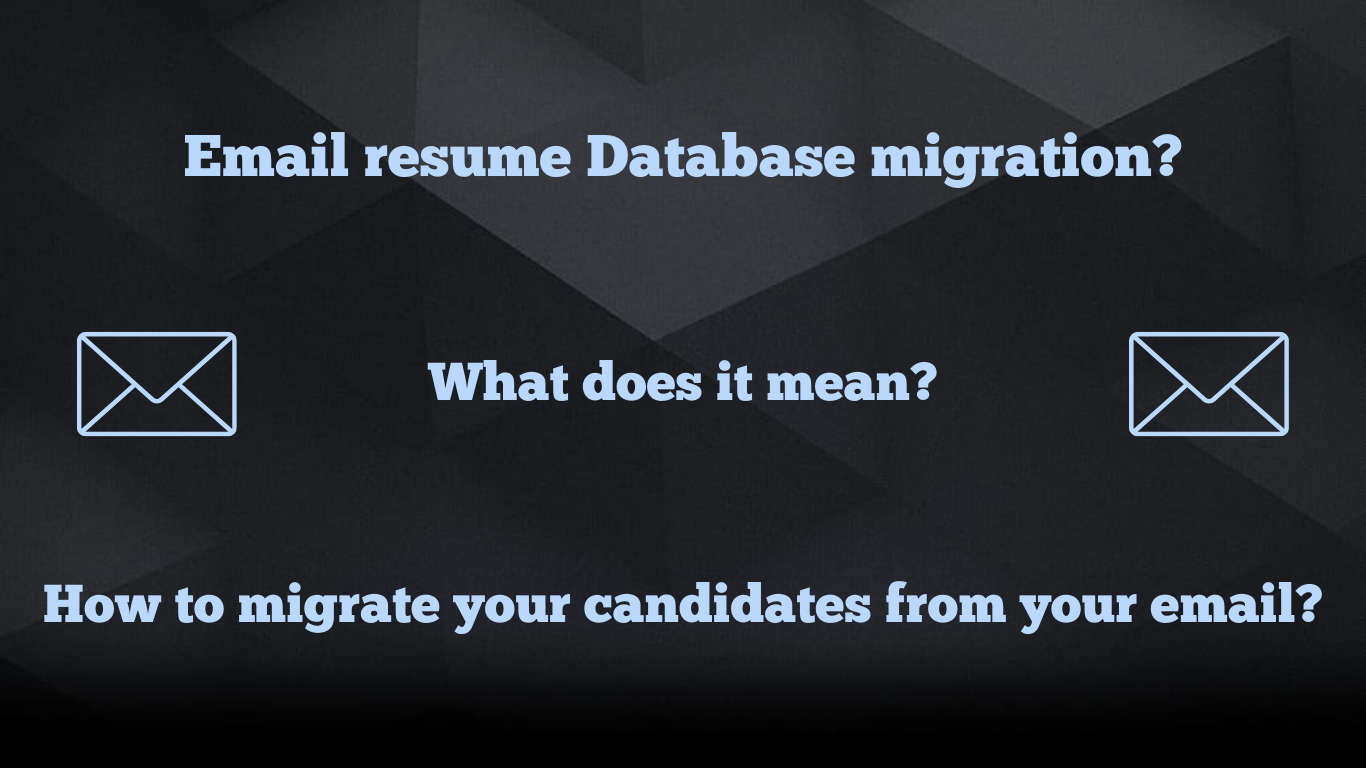
In the fast-paced world of recruitment, staying organized is key to success. One essential strategy is email resume database migration, which involves transferring candidate information from your email inbox to a centralized database like an Applicant Tracking System (ATS), a CRM, or talent management software. This process not only saves time but also enhances communication and streamlines your entire recruitment workflow.
In this article, we'll delve into what email resume database migration entails, the benefits it brings, and provide a step-by-step guide on how to migrate your candidates from your email. We'll also introduce you to tools like Tobu.ai that can simplify this process.
What is Email Resume Database Migration?
Email resume database migration refers to the process of moving candidate information from your email inbox to a centralized database. This involves extracting data from emails and uploading it into a system where it can be easily managed, searched, and used for recruitment purposes. Whether you're using an ATS, CRM, or talent management software, this migration ensures all candidate information is in one place.
Why Should You Migrate Your Candidates from Email to a Centralized Database?
Migrating your candidates from email to a centralized database offers numerous benefits:
- Better Organization: Easily search and find candidates by keyword, skillset, and location.
- Improved Communication: Centralized communication enhances collaboration and ensures timely responses.
- Time-Saving: Eliminate the need to sift through emails to find candidate information.
- Enhanced Candidate Experience: Ensures candidates receive timely responses and prevents them from slipping through the cracks.
How to Migrate Your Candidates from Email to a Centralized Database
Here’s a step-by-step guide to help you migrate your candidates from email:
- Identify the Candidates You Want to Migrate: Search your email inbox for relevant keywords, job titles, and skillsets to identify the candidates you need to migrate.
- Extract Candidate Information: Extract candidate details from your email manually or use an email scraping tool to automate the process.
- Choose a Centralized Database: Select an ATS, CRM, or talent management software that fits your recruitment needs.
- Upload Candidate Information: Most databases have an import feature that allows bulk uploads. Use this feature to transfer candidate information.
- Organize Candidate Information: Add relevant tags and notes to make it easier to search and find candidates in the future.
- Start Using the Database: Begin using your centralized database to manage your recruitment process more efficiently.
Email Resume Database Migration vs. Manual Recruitment
Migrating to a centralized database has clear advantages over manual recruitment:
- Centralized Communication: Ensures all team members are on the same page.
- Improved Organization: Easily searchable database.
- Time-Saving: Eliminates the need for extensive email searches.
- Enhanced Candidate Experience: Better communication and follow-ups.
How Does Tobu.ai Help in Migrating Resumes from Your Email?
Tobu.ai's Resume Importer feature simplifies the migration process, making it efficient and hassle-free. Here's how you can use Tobu.ai to migrate resumes:
Steps to Migrate Resumes from Your Email Using Tobu.ai
- Sign Up for Tobu.ai: Visit the Tobu.ai website and create an account.
- Connect Your Email: Enter your email login details to allow Tobu.ai to start scanning your inbox for resumes.
- Auto Extraction of All Resumes: Tobu.ai will automatically identify and extract all resumes from your email, including future emails.
- Save Resumes to Your Database: The extracted resumes are de-duplicated, parsed, and added to your Tobu.ai account. You can integrate with popular ATS systems like Bullhorn and Zoho Recruit.
Tobu.ai is revolutionizing resume database management. As the world's first email and desktop resume extractor, Tobu.ai automatically identifies and backs up all resumes from your emails and desktop, creating a searchable resume database for your organization. To get started, sign up for a free trial on Tobu.ai.
The Bottom Line
Migrating your candidates from email to a centralized database can transform your recruitment process by saving time, improving communication, and enhancing organization. By following the steps outlined above and utilizing tools like Tobu.ai, you can ensure a smooth and efficient migration. Centralizing your candidate information not only streamlines your workflow but also helps you comply with data protection regulations and secure candidate information. Make the move to a centralized resume database today and experience the benefits firsthand
About Tobu.Ai
Tobu.ai is revolutionizing the way companies build their resume databases. As the world’s first email and desktop resume extractor, Tobu.ai automatically identifies and backs up all resumes from your emails and desktop, making it easy to create a searchable resume database for your organization. By linking Tobu.ai to your existing email account or downloading the desktop app, the software will scan, identify, and parse all resumes you currently possess into an internal searchable private database. With Tobu.ai, you no longer need to manually search for resumes or worry about losing track of important candidate information.