Gmail Resume Database Migration: What It Means and How to Migrate Your Candidates from Your Gmail
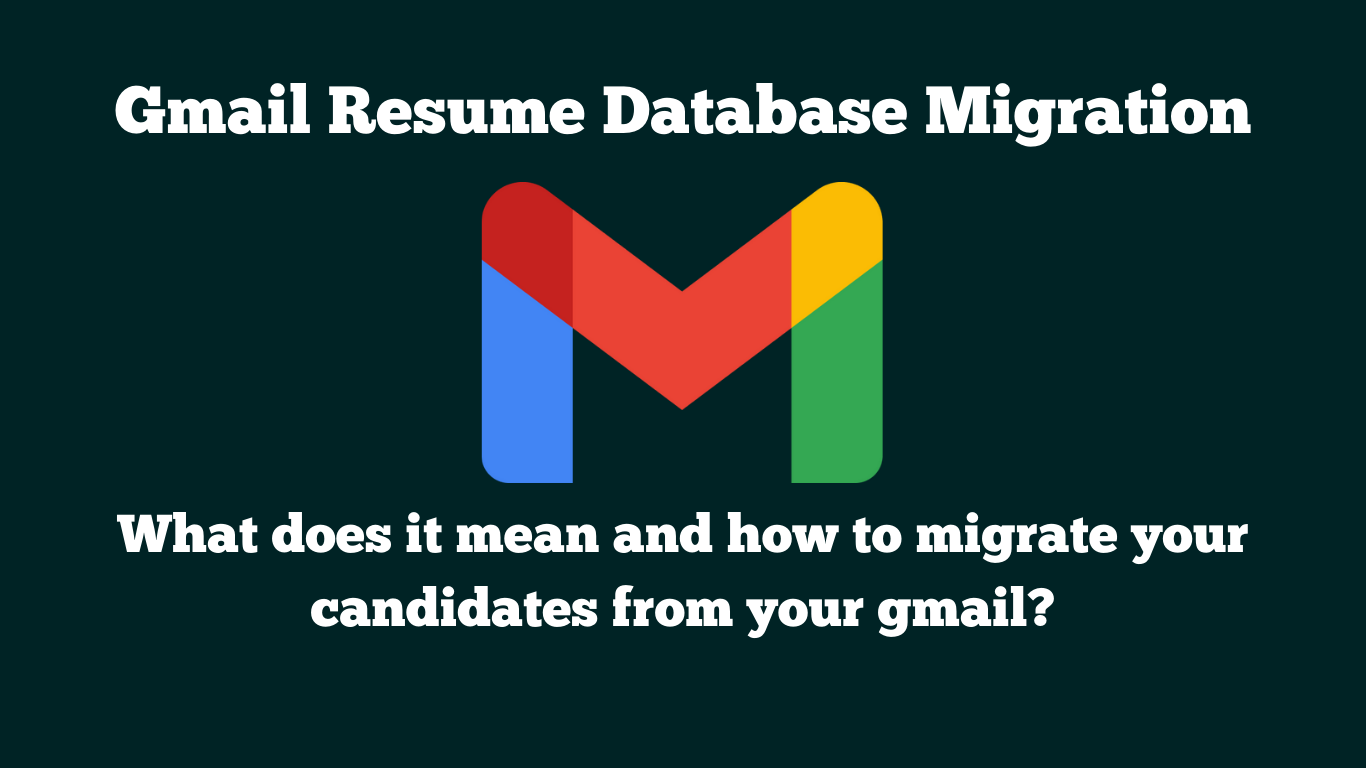
Introduction
Gmail is a ubiquitous email client, favored by millions for its simplicity and reliability. However, for recruiters, managing a deluge of resumes in Gmail can quickly become overwhelming. Enter Gmail resume database migration—a game-changing solution for streamlining your recruitment process. In this article, we'll explore what Gmail resume database migration entails, its benefits, and how to effectively migrate your candidates from Gmail to a centralized database using tools like Tobu.ai.
What is Gmail Resume Database Migration?
Gmail resume database migration refers to the process of extracting resumes from your Gmail account and transferring them to a centralized database. This can be done manually, but using an email resume extractor tool like Tobu.ai automates the process, saving recruiters invaluable time and effort.
Benefits of Gmail Resume Database Migration
Migrating resumes from Gmail to a centralized database offers several key benefits:
1. Streamlined Recruitment Process
By centralizing your resume database, you can easily search and filter through candidate resumes, significantly streamlining your recruitment workflow.
2. Improved Candidate Communication
Having all candidate resumes in one place allows for better tracking of interactions and more efficient communication with candidates.
3. Time-Saving
Manual importation of resumes is time-consuming. An automated tool like Tobu.ai can extract and store resumes automatically, freeing up your time for more critical tasks.
4. Easy Access to Candidate Information
Centralized storage provides quick and easy access to candidate details such as contact information, work experience, and education, enhancing your ability to make informed hiring decisions.
How to Migrate Your Candidates from Gmail Using Tobu.ai
In the modern recruitment landscape, tools like Tobu.ai are invaluable. Tobu.ai automates the extraction of candidate information from Gmail, making the process of Gmail resume database migration efficient and straightforward. Here’s how you can do it in four simple steps:
Step 1: Sign Up for Tobu.ai
Begin by signing up for an account on the Tobu.ai website. This will give you access to their suite of recruitment tools.
Step 2: Connect Your Gmail Account
Once signed up, connect your Gmail account to Tobu.ai. Enter your email login details, and Tobu.ai will start scanning your inbox for resumes automatically.
Step 3: Auto Extraction of All Resumes
Tobu.ai scans your inbox and identifies all resumes, both past and incoming. It then extracts these resumes without any manual input required, consolidating them into your Tobu account.
Step 4: Save Resumes to Your Database
After extraction, Tobu.ai de-duplicates the resumes and creates unique candidate profiles. You can search for resumes within Tobu.ai or use its integrations with popular Applicant Tracking Systems (ATS) like Bullhorn and Zoho Recruit to import resumes directly into your database.
Conclusion
Gmail resume database migration is an essential strategy for recruiters handling large volumes of resumes via Gmail. By migrating resumes to a centralized database, recruiters can streamline their processes, enhance communication, save time, and easily access candidate information. Tools like Tobu.ai automate this migration, allowing recruiters to focus on higher-value tasks like interviewing candidates and making hiring decisions.
For more information on how to optimize your recruitment process, visit Tobu.ai and transform your resume management today.
About Tobu.Ai
Tobu.ai is revolutionizing the way companies build their resume databases. As the world’s first email and desktop resume extractor, Tobu.ai automatically identifies and backs up all resumes from your emails and desktop, making it easy to create a searchable resume database for your organization. By linking Tobu.ai to your existing email account or downloading the desktop app, the software will scan, identify, and parse all resumes you currently possess into an internal searchable private database. With Tobu.ai, you no longer need to manually search for resumes or worry about losing track of important candidate information.