How do I search LinkedIn profiles on Google?
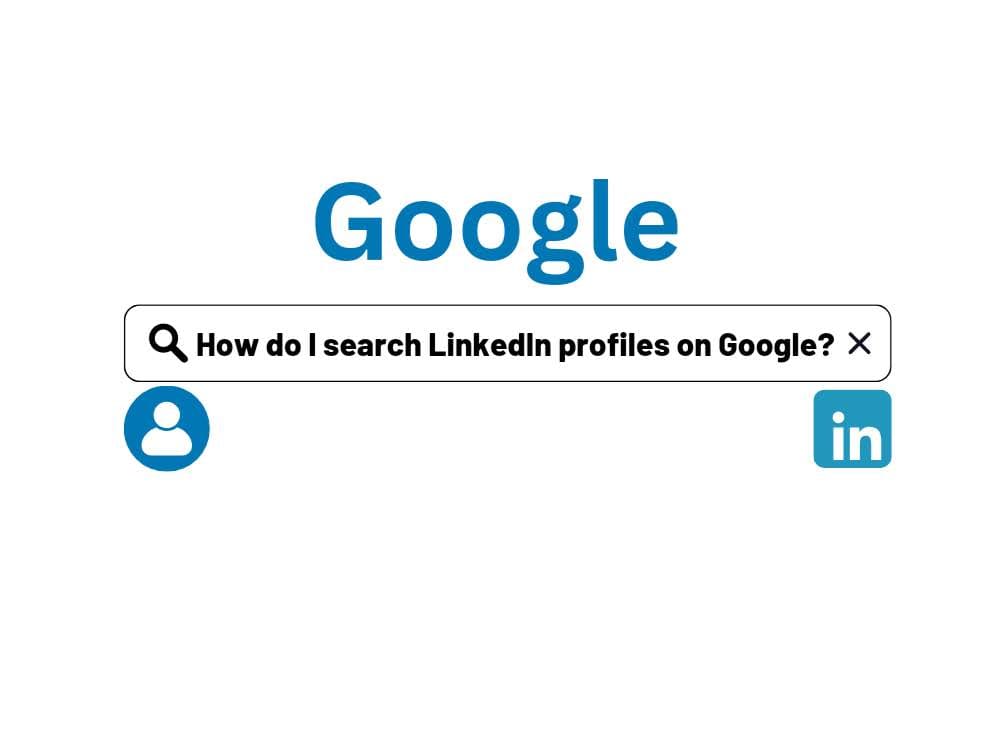
Recruiters often find themselves navigating the vast sea of professional networks to unearth potential candidates. One powerful tool in a recruiter’s arsenal is leveraging Google to search LinkedIn profiles effectively. In this guide, we’ll explore creative and efficient ways to master this skill.
1. Utilizing LinkedIn’s URL Structure
LinkedIn profiles follow a consistent URL format: www.linkedin.com/in/username/. Here’s how you can wield this structure in Google searches:
- Example Query:
site:linkedin.com/in/JaneSmith - Incorporating Common LinkedIn Terms: Use industry-related terms or job roles to refine searches. For instance, include “marketing director” for more specific results.
- Accounting for Regional Settings: The URL structure varies by country (e.g., uk.linkedin.com/in/ for the UK), so be mindful of regional settings.
- Adding Relevant Keywords: Integrate profession, industry, or skill-related keywords into your search. For example,
site:linkedin.com/in/software developer python New York. - Formatting Search Queries: Precision in search queries is the key to accurate and efficient results. Understand the correct structure and techniques for better outcomes.
2. How to Optimize the Search
Enhance your search by focusing on specific aspects:
- Industry-Specific Keywords: Incorporate terms related to the industry, such as technology, software, AI, or programming.
- Job Titles: Narrow down searches by including specific job titles relevant to your recruitment needs.
- Skill-Based Keywords: Add skill-related keywords to target professionals with specific expertise.
- Education and Certification Keywords: Include keywords related to degrees or certifications for more targeted searches.
- Location-Specific Keywords: Specify location by including city, state, or country names for geographically targeted results.
- Enhancing Accuracy: The integration of relevant keywords improves search precision, simplifying the search process and increasing relevance.
3. How to Use LinkedIn’s URL Structure
Understanding LinkedIn’s URL structure is crucial for refining searches:
- Grasping the Fundamentals: The majority of LinkedIn profiles follow the www.linkedin.com/in/username/ format. Directly use this pattern in Google searches.
- Identifying Regional Variations: Be aware of regional variations in URL structure for different countries.
- Company and School Affiliations: Search based on affiliations with companies or schools. Understand URL formats for company and school pages.
- Refining Your Search: LinkedIn categorizes URLs based on job roles, salary brackets, and other parameters. Apply advanced filters for a more focused search.
4. How Can Tobu.ai Help to Find Suitable Candidates
Now, let’s explore how Tobu.ai’s Desktop Resume Parser can complement your LinkedIn search efforts:
- Desktop Resume Parser Overview: A downloadable application for Windows or Mac Desktop, requiring a Tobu account via Gmail/Outlook.
- Functionality: Upload folders containing resumes to Tobu’s web interface. Tobu scans and parses resumes, creating a searchable database.
- Benefits of Tobu Desktop: Never lose a resume stored on your computer. It eliminates data entry, saving time and effort, and saves costs by utilizing existing candidate databases.
- Reach Out to Existing Candidates: Utilize Tobu’s search and email campaigns or export candidates to your recruitment systems. Detailed excel-like tables of candidates identified on your desktop are provided.
By combining effective Google search strategies for LinkedIn profiles and leveraging Tobu.ai’s Desktop Resume Parser, recruiters can streamline candidate searches, save time, and maximize the use of existing candidate databases. Efficiency and precision are the name of the game in the world of recruitment, and mastering these tools can give you a competitive edge in finding the best talent.
About Tobu.Ai
Tobu.ai is revolutionising the way companies build their resume databases. As the world’s first email and desktop resume extractor, Tobu.ai automatically identifies and backs up all resumes from your emails and desktop, making it easy to create a searchable resume database for your organisation.
The process is simple: just link Tobu.ai to your existing email account (Gmail, Outlook, etc.) and/or download the Tobu.ai desktop app. Tobu.ai will automatically scan, identify, and parse all the resumes that you currently possess into an internal searchable private database for your company. With Tobu.ai, you no longer need to manually search for resumes or worry about losing track of important candidate information. To get started, sign up for a free trial on Tobu.ai. This will give you an estimate of the total number of resumes you have hidden away in your email and desktop right now.