How do I search resumes on ZipRecruiter?
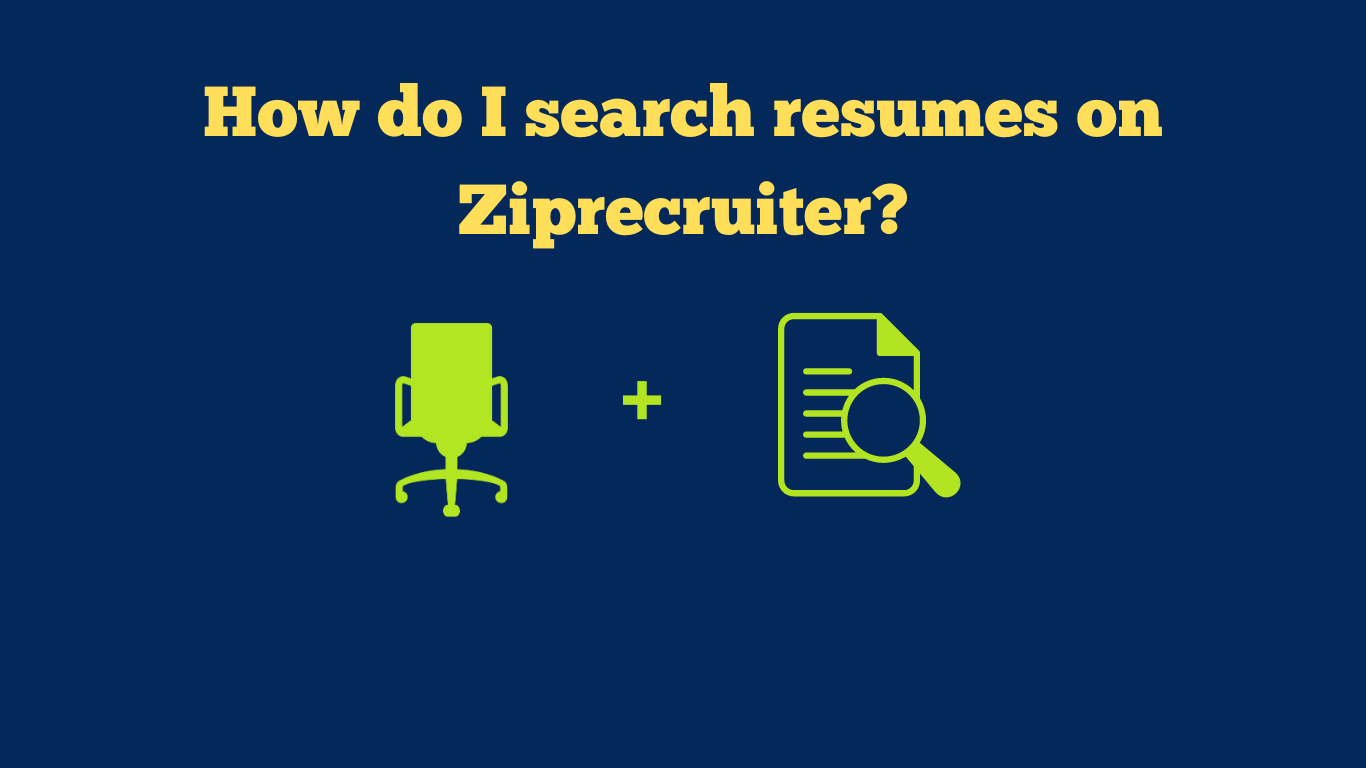
As recruiters, our mission to find the perfect candidates can sometimes feel like searching for a needle in a haystack. However, with ZipRecruiter's resume database at our fingertips, this daunting task becomes more manageable. Let's explore how we can effectively navigate this tool and uncover the talent we seek.
Understanding the ZipRecruiter Resume Database
ZipRecruiter serves as a comprehensive recruitment software, housing millions of resumes across various industries and job levels. Utilizing AI technology, it matches job postings with suitable candidates, simplifying the hiring process for recruiters.
Searching Resumes on ZipRecruiter
Basic Search Criteria
Begin your search by inputting keywords related to the job position. Whether it's a job title, skill, or qualification, ZipRecruiter swiftly generates a list of candidates matching your criteria, offering a quick overview of potential fits.
Advanced Search Criteria
For more tailored results, dive into advanced search criteria. Filter candidates based on job level, education, location, and experience, narrowing down your search to those who meet specific requirements.
Mastering Boolean Search
Harness the power of Boolean search to refine your quest further. By using operators like AND, OR, NOT, and quotation marks, craft intricate queries to pinpoint candidates who precisely match your needs.
Integration with Applicant Tracking System (ATS)
For enhanced efficiency, seamlessly integrate your ATS with ZipRecruiter. This allows you to track candidate progress, access insights, and manage the recruitment process seamlessly from a single platform.
Maximizing the ZipRecruiter Resume Database
In addition to search criteria, there are several strategies to optimize your use of ZipRecruiter:
- Save Search Criteria: Save your search criteria for future reference, facilitating ongoing recruitment efforts.
- Candidate Insights and Analytics: Gain valuable insights into your candidate pool, including application statistics and common resume keywords.
- Set up Job Alerts: Stay informed about new candidates matching your criteria with customizable job alerts.
- Direct Candidate Outreach: Utilize ZipRecruiter to connect directly with potential candidates, leveraging the platform's messaging system or contact information provided in resumes.
Best Practices for Searching Resumes on ZipRecruiter
To make the most of ZipRecruiter's capabilities, keep these best practices in mind:
- Use Specific Keywords: Employ precise keywords relevant to the job position to ensure accurate search results.
- Refine Search Criteria: Utilize advanced filters to narrow down your search and focus on candidates who meet your exact requirements.
- Save Search Criteria: Save your search parameters for future reference, streamlining the recruitment process.
- Direct Candidate Outreach: Reach out to potential candidates directly through ZipRecruiter, expanding your talent pool beyond those who have applied.
Conclusion
In conclusion, ZipRecruiter's resume database stands as a formidable ally for recruiters seeking top talent. By leveraging its search capabilities and adhering to best practices, recruiters can streamline their recruitment process and find the perfect candidates for their organizations. Whether you're a small business or a corporate giant, ZipRecruiter offers the tools you need to succeed in talent acquisition.
About Tobu.Ai
Tobu.ai is revolutionizing the way companies build their resume databases. As the world’s first email and desktop resume extractor, Tobu.ai automatically identifies and backs up all resumes from your emails and desktop, making it easy to create a searchable resume database for your organization. By linking Tobu.ai to your existing email account or downloading the desktop app, the software will scan, identify, and parse all resumes you currently possess into an internal searchable private database. With Tobu.ai, you no longer need to manually search for resumes or worry about losing track of important candidate information.