How To Build an Internal Resume Database?
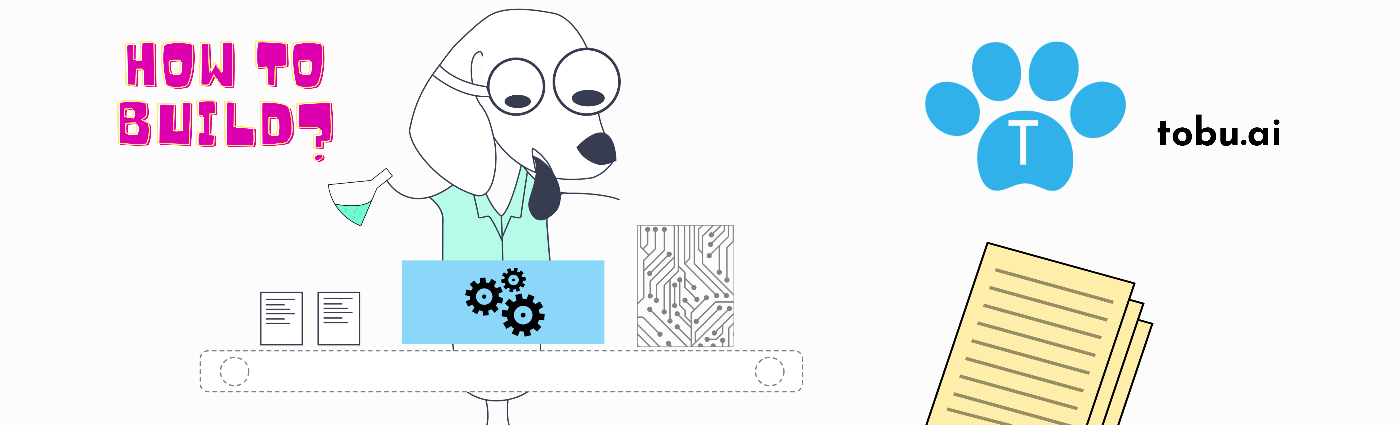
Before giving this a read, please do check out the previous article in this series, Why build an Internal Resume Database?, if you haven’t already.
Please note: This is not an article on “How to source resumes”. This article tells you how to convert the resumes you already have with you into an organized, and searchable database.
So you see the value in building an internal resume database and are ready to build one. Where do you start?
At a high level, to have a useful internal resume database, you want your database to be simple to build and maintain, highly organized, and easily accessible. If it is not, then its cost might just outweigh its benefits. So, the simple answer to “How to build/maintain an Internal Resume Database” is to use an Internal Resume Database Builder (IRDB). Building and maintaining any resume database is a specialized task of its own. And so, here are 7 reasons (things unique to building/maintaining any resume database, internal or external) why an IRDB is the best system for the job:
1.Automatic Resume Database Building: An IRDB auto-identifies resumes from your entire email account and desktop, and builds an internal resume database for you without your having to do anything. Now take a minute to think of the time you have saved and will continue to save with resumes just flowing in automatically. The absence of this capability is also a major reason people still use Excel sheets as opposed to any recruitment software.
2.Automatic Duplicate Detection: An IRDB auto-identifies whether the resume uploaded is a duplicate copy of a candidate’s resume in your database, thereby shifting the onus of keeping a clean database from you to itself.
3.Automatic Latest Resume Version Detection: Not only does an IRDB identify duplicate copies, but it also identifies whether the resume uploaded is the latest resume version of a candidate. It then neatly organizes all versions of a candidate’s resume against their profile. This helps to verify candidate facts, and track a candidate’s entire history with you.
4.Automatic Candidate Details Identification: A strong and accurate resume parser is the backbone of an IRDB. When a resume is uploaded, it instantly identifies all key details of a candidate such as the name, email, phone number, location, education, work experience, and so on. The days of data entry are behind us.
5.Automatic Organization: Google’s mission statement is “to organize information and make it accessible.” An IRDB does that for your internal resume database. Once it pulls out resumes from your email and desktop, it instantly organizes them by multiple parameters such as date, resume source, candidate experience level, candidate location, candidate job title, and several others. And all this is available to you at the click of a button.
6.Advanced Search Engine: As they commonly say, the best place to hide a dead body is the second page of Google search results. Similarly, the best place to hide a resume is inside an ATS. Not the case with an IRDB. With great power comes great responsibility. And so, being a resume database tool, it shoulders the responsibility of being highly accessible. Therefore, it has an advanced search engine and finds the desired candidate/s with pinpoint accuracy. Think search by keywords, boolean, job titles, experience, age of resume, salary, location, radius, etc. It is fast and accurate.
7.Database Activation and Candidate Relationship Building: The power of a candidate database depends on how many active resumes there are in it. An active resume can be defined as one which is pretty recent, e.g. less than 6 months old. An active resume could indicate a couple of things:
- The candidate is actively looking for a job or
- The candidate is at least passively looking for a job
At the end of the day, it is candidates with active resumes who get hired. The challenge though is keeping a database active. And so, an IRDB has Email / SMS campaign features built-in to build a strong relationship with your candidates and stay abreast of their career developments.
To summarize, an Internal Resume Database Builder auto-identifies resumes along with their key details from your email and desktop, detects duplicates and resume versions, and organizes them neatly into a highly accessible/searchable database. Using its email campaigns feature, you can then nurture candidate relationships and keep your database active at all times.
Simply put, an IRDB auto-builds and maintains an organized and searchable internal resume database.
Here’s a nice article that outlines the difference between an ATS and an Internal Resume Database Builder (IRDB) in case you were wondering.
Build a Searchable Internal Resume Database Instantly with Tobu! Sign Up for Free