How to Search Resumes on LiveCareer
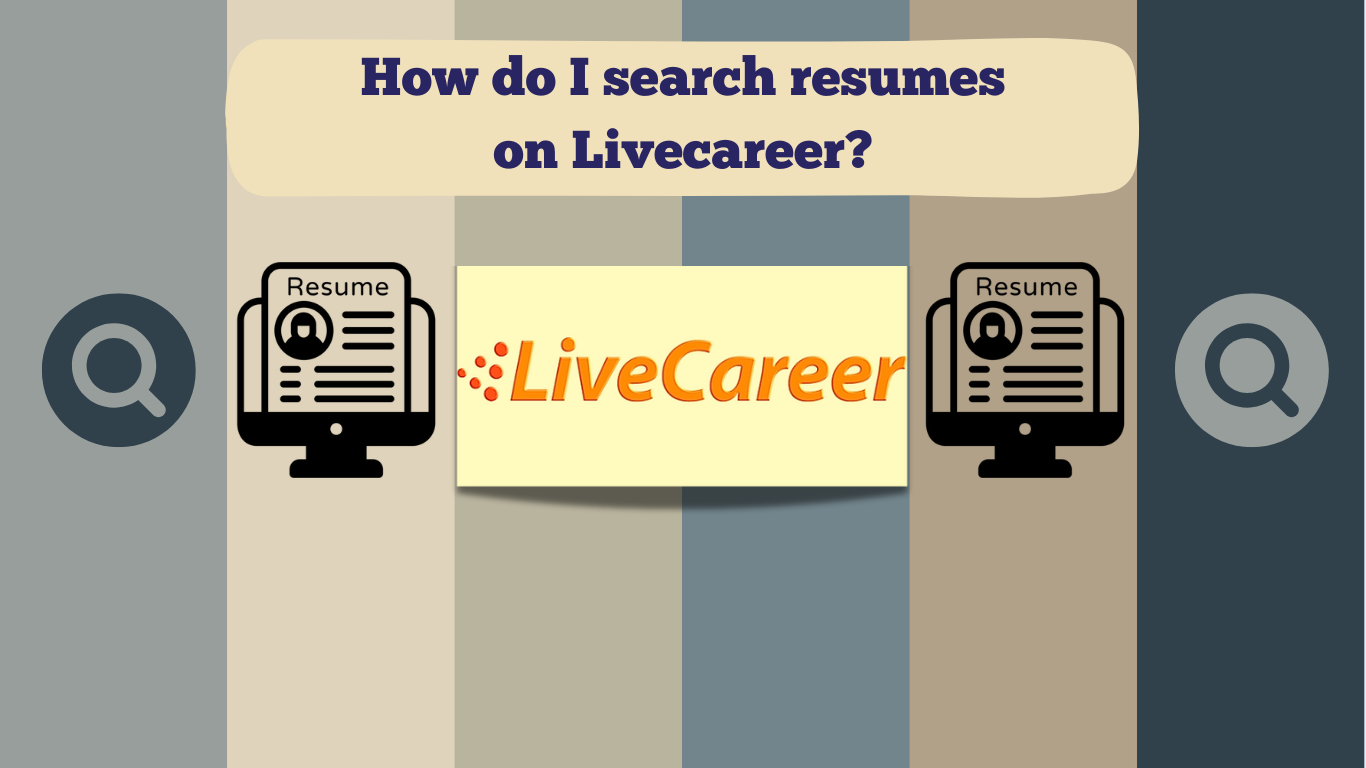
As a recruiter, finding the perfect candidate for an open position can be a daunting task. It involves scouring through numerous resumes, sifting through candidate information, and tracking progress to ensure that no qualified candidate is missed. Thankfully, LiveCareer offers a solution to make this process easier: the LiveCareer resume database. In this article, we'll take a closer look at how to search resumes on LiveCareer and how it can help streamline your talent acquisition process.
What is the LiveCareer Resume Database?
The LiveCareer resume database is an online repository of resumes that job seekers have uploaded to LiveCareer's platform. These resumes can be searched and filtered by recruiters looking for potential candidates for job openings. The database is constantly updated with new resumes, ensuring that recruiters always have access to the most up-to-date information.
Why Use the LiveCareer Resume Database?
One of the main pain points for recruiters is the amount of time it takes to find the right candidate for a job opening. With the LiveCareer resume database, recruiters can quickly and easily search for candidates who meet their specific criteria. This can save hours of time that would otherwise be spent sifting through resumes and cover letters.
Another benefit of the LiveCareer resume database is the ability to use it as an applicant tracking system. The database allows recruiters to keep track of candidates they've contacted, those who have applied for the job, and those who have been rejected. This can help ensure that no qualified candidate slips through the cracks.
How to Search Resumes on LiveCareer
Searching for resumes on LiveCareer is a straightforward process. Recruiters can use a variety of search filters to narrow down their results to only those candidates who meet their specific criteria. These filters include:
- Job title
- Location
- Education level
- Years of experience
- Skills and certifications
Recruiters can also search for candidates by using keywords related to the job opening. For example, if a recruiter is looking for a software engineer, they can search for resumes that include keywords like "software development," "Java," or "Agile methodology."
Once a search is performed, recruiters can further refine their results by sorting by relevance or date uploaded. This allows them to quickly find the most relevant candidates for the job opening.
Using LiveCareer with Recruitment Software
Recruitment software can be a powerful tool for streamlining the hiring process, and LiveCareer can be integrated with a variety of recruitment software solutions. This can help recruiters manage the entire hiring process, from posting job openings to tracking candidate progress to making job offers.
One of the benefits of using LiveCareer with recruitment software is the ability to use AI recruitment software to help identify the best candidates for the job. AI recruitment software can analyze candidate resumes and cover letters to identify those who are the best fit for the job based on the specific requirements of the job opening.
Tips for Using the LiveCareer Resume Database
When using the LiveCareer resume database, there are a few tips that can help recruiters get the most out of their search:
- Use specific search filters: Using specific search filters can help recruiters narrow down their results to only those candidates who meet their specific requirements. This can save time and help ensure that only the most relevant candidates are considered.
- Review resumes carefully: While it may be tempting to quickly skim through resumes, taking the time to review each resume carefully can help ensure that no qualified candidate is missed.
- Keep track of progress: Using the LiveCareer resume database as an applicant tracking system can help recruiters keep track of their progress and ensure that no qualified candidate slips through the cracks.
Final Thoughts
Searching for candidates can be a time-consuming and challenging process, but the LiveCareer resume database can help make it easier. By using specific search filters, reviewing resumes carefully, and keeping track of progress, recruiters can make the most of the LiveCareer resume database and find the most qualified candidates for their job openings. With its integration with recruitment software and AI recruitment software, LiveCareer offers a comprehensive solution for recruiters looking to streamline their talent acquisition process. By taking advantage of these tools and resources, recruiters can save time and make the hiring process more efficient overall.
Additionally, LiveCareer offers a variety of resources for recruiters to help them make the most of the resume database. These resources include webinars, blog posts, and other educational materials that can help recruiters improve their talent acquisition process and make the most of the LiveCareer resume database.
By leveraging the robust features of LiveCareer, recruiters can significantly enhance their ability to identify and secure top talent, making their recruitment process not only faster but also more effective.
About Tobu.Ai
Tobu.ai is revolutionizing the way companies build their resume databases. As the world’s first email and desktop resume extractor, Tobu.ai automatically identifies and backs up all resumes from your emails and desktop, making it easy to create a searchable resume database for your organization. By linking Tobu.ai to your existing email account or downloading the desktop app, the software will scan, identify, and parse all resumes you currently possess into an internal searchable private database. With Tobu.ai, you no longer need to manually search for resumes or worry about losing track of important candidate information.