How to Use ChatGPT in Recruitment: Create Candidate Summaries from Resume Content
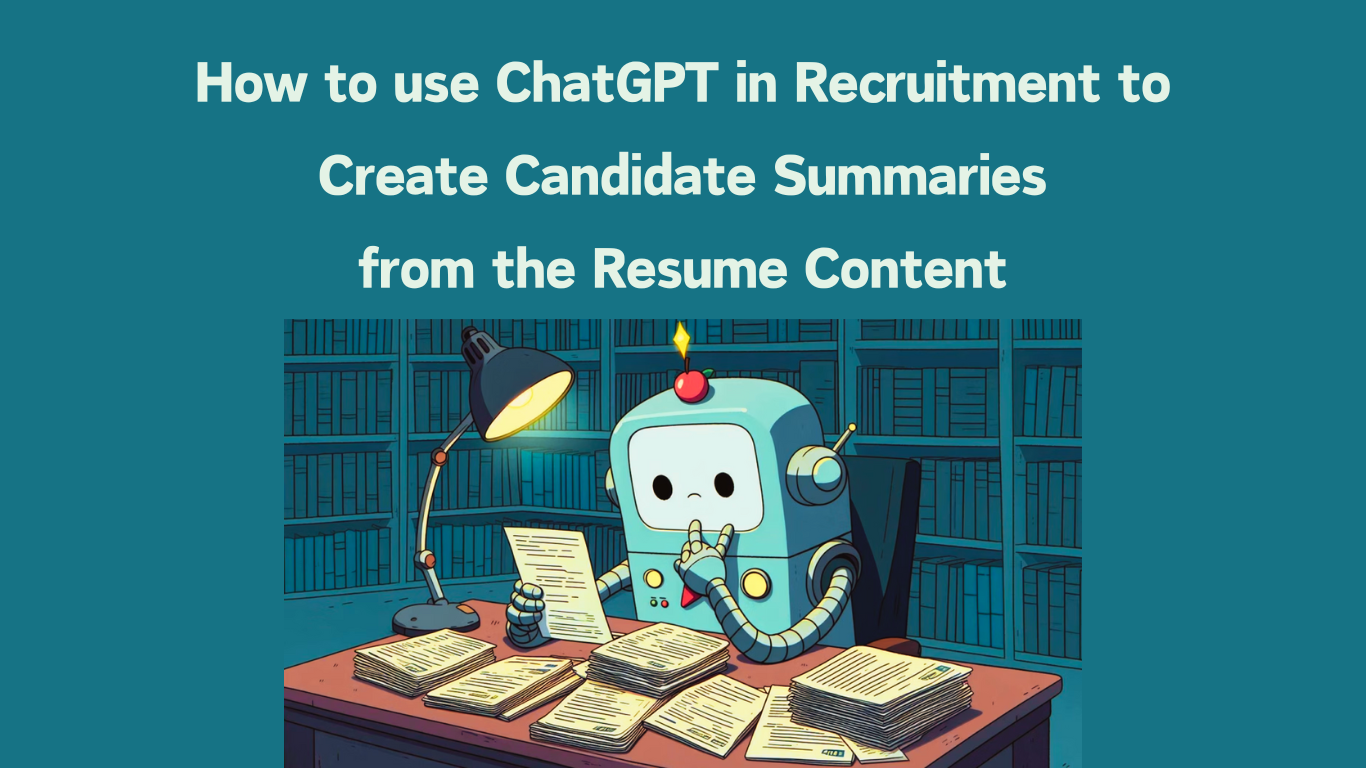
Introduction
In today’s fast-paced recruitment landscape, recruiters are increasingly turning to AI to streamline their workflows. ChatGPT, an advanced language model developed by OpenAI, offers remarkable potential for transforming how we handle candidate resumes. With the capability to analyze and summarize resume content efficiently, ChatGPT can help recruiters create concise and insightful candidate summaries, saving time and enhancing the candidate screening process.
This article dives into the process of using ChatGPT to create effective candidate summaries. We’ll explore the benefits and challenges of using ChatGPT in recruitment, along with practical steps to get started. Finally, we’ll provide sample prompts to optimize your experience in creating detailed, professional summaries.
Benefits of ChatGPT in Recruitment
ChatGPT can bring significant benefits to the recruitment process, especially for recruiters managing high volumes of applications. Here are some of the standout advantages:
- Time Efficiency: By automating resume screening and candidate summarization, ChatGPT can drastically cut down the hours spent reviewing resumes.
- Enhanced Candidate Insights: ChatGPT can identify and highlight relevant experience, skills, and qualifications in a candidate’s resume that align with the job requirements.
- Consistency: By using standardized prompts, recruiters can ensure that each candidate is evaluated on similar criteria, improving the consistency and objectivity of candidate summaries.
- Reduction in Bias: ChatGPT’s algorithmic approach to resume content reduces the risk of unconscious bias, ensuring that candidates are assessed based solely on qualifications and experience.
Challenges of Using ChatGPT in Recruitment
While ChatGPT offers many advantages, there are some challenges to keep in mind:
- Data Privacy: Handling sensitive personal data with AI requires careful attention to privacy and compliance.
- Accuracy: ChatGPT's summaries are only as good as the information provided; incomplete resumes or vague job descriptions may yield less accurate insights.
- Volume Limitations: ChatGPT can only process a limited amount of text at a time, so batch processing may be necessary for high volumes of resumes.
How to Use ChatGPT to Create Candidate Summaries from Resume Content
Creating candidate summaries with ChatGPT is straightforward, but it’s essential to follow a structured approach. Here’s a step-by-step guide:
- Provide the Job Description
Begin by sharing the job description with ChatGPT. This sets up the criteria it will use to evaluate resumes, giving it context for what qualifications, skills, and experience are most relevant to the position.Prompt Example:
“I’m hiring for a [Job Title], and I need your help summarizing candidate qualifications. Here’s the job description: [Insert Job Description]. Please read and say 'Done' once you’ve processed it.” - Upload or Copy the Resumes
Once the job description is set, share the resumes you wish to analyze. Given ChatGPT’s text processing limitations, consider uploading no more than five resumes per batch. For each resume, you may need to prompt ChatGPT to save and process it individually.Prompt Example:
“Here’s the resume for [Candidate Name]. Please read and save the relevant details for creating a summary.” - Request a Summary for Each Candidate
After the resumes have been uploaded, ask ChatGPT to generate a concise summary. Specify the kind of details you need, such as qualifications, relevant experience, and notable skills.Prompt Example:
“Summarize [Candidate Name]’s qualifications based on the job description. Focus on relevant experience, skills, and any notable achievements.”
Sample Prompts for Candidate Summaries
Below are three sample prompts you can use to generate candidate summaries with ChatGPT:
- Prompt 1:
“Based on the provided job description, create a candidate summary for [Candidate Name] that highlights relevant experience, key skills, and major achievements. List any qualifications or certifications that make them a strong fit for the role.” - Prompt 2:
“Provide a summary of [Candidate Name]'s resume, emphasizing their professional background, core competencies, and specific experiences that match the job description requirements.” - Prompt 3:
“Analyze [Candidate Name]'s resume and produce a summary that includes their job titles, length of relevant experience, and top skills that align with the job description.”
How to Use ChatGPT for Resume Screening: A Step-by-Step Guide
ChatGPT can also be used as a powerful resume screening tool. Follow these steps to create an AI-driven resume screening process that saves time and improves the quality of candidate shortlisting.
Step 1: Provide the Job Description
Share the complete job description with ChatGPT, ensuring it understands the key qualifications and skills needed for the role.
ChatGPT Prompt:
“I’m hiring for a [Job Title], and I need your help ranking and analyzing the resumes. Here is the job description for the role I’m hiring for. Please read and save it and say ‘Done,’ nothing else.”
Step 2: Upload or Copy Resumes
Next, paste the resumes you wish to screen into ChatGPT’s conversation. To avoid overload, upload resumes in batches of five or fewer.
ChatGPT Prompt:
“Here are the resumes I want to screen. When you’ve read and saved all of them, say ‘Done,’ nothing else.”
Step 3: Ask ChatGPT to Rank Resumes
Once the resumes are uploaded, ask ChatGPT to rank them according to their suitability for the role. You can specify that ChatGPT should justify its rankings for each candidate, providing a rationale for its assessment.
ChatGPT Prompt:
“Rank the following resumes from most qualified (1) to least qualified based on the job description requirements. For each resume, provide a brief explanation justifying the ranking.”
Step 4: Get a Detailed Analysis (Optional)
For additional insights, you can request a detailed analysis of each candidate’s qualifications. This helps identify any specific achievements or experiences that make a candidate a top choice.
ChatGPT Prompt:
“Based on the job description, identify relevant experience from [Candidate Name]’s resume that makes them qualified for the role. Provide specific examples from their work history.”
Step 5: Evaluate Skills Match (Optional)
To ensure a strong skills match, ask ChatGPT to assess whether the candidate’s skills align with the job requirements. This is particularly useful for roles that demand specific technical expertise.
ChatGPT Prompt:
“Evaluate [Candidate Name]’s technical skills listed on their resume against the job description. Provide a rating from 1-10 for each core skill.”
Conclusion
Using ChatGPT to create candidate summaries from resumes can significantly streamline the recruitment process, freeing up time for recruiters to focus on high-value activities. From analyzing skills to ranking candidates, ChatGPT’s capabilities make it an invaluable tool for improving efficiency, reducing bias, and ensuring consistency in candidate evaluations. With the right prompts and a structured approach, recruiters can leverage ChatGPT’s potential to transform candidate screening and find the best talent faster.
About Tobu.Ai
Tobu.ai is revolutionizing the way companies build their resume databases. As the world’s first email and desktop resume extractor, Tobu.ai automatically identifies and backs up all resumes from your emails and desktop, making it easy to create a searchable resume database for your organization. By linking Tobu.ai to your existing email account or downloading the desktop app, the software will scan, identify, and parse all resumes you currently possess into an internal searchable private database. With Tobu.ai, you no longer need to manually search for resumes or worry about losing track of important candidate information.