How to Use ChatGPT in Recruitment: Creating Customized Candidate Rejection Templates
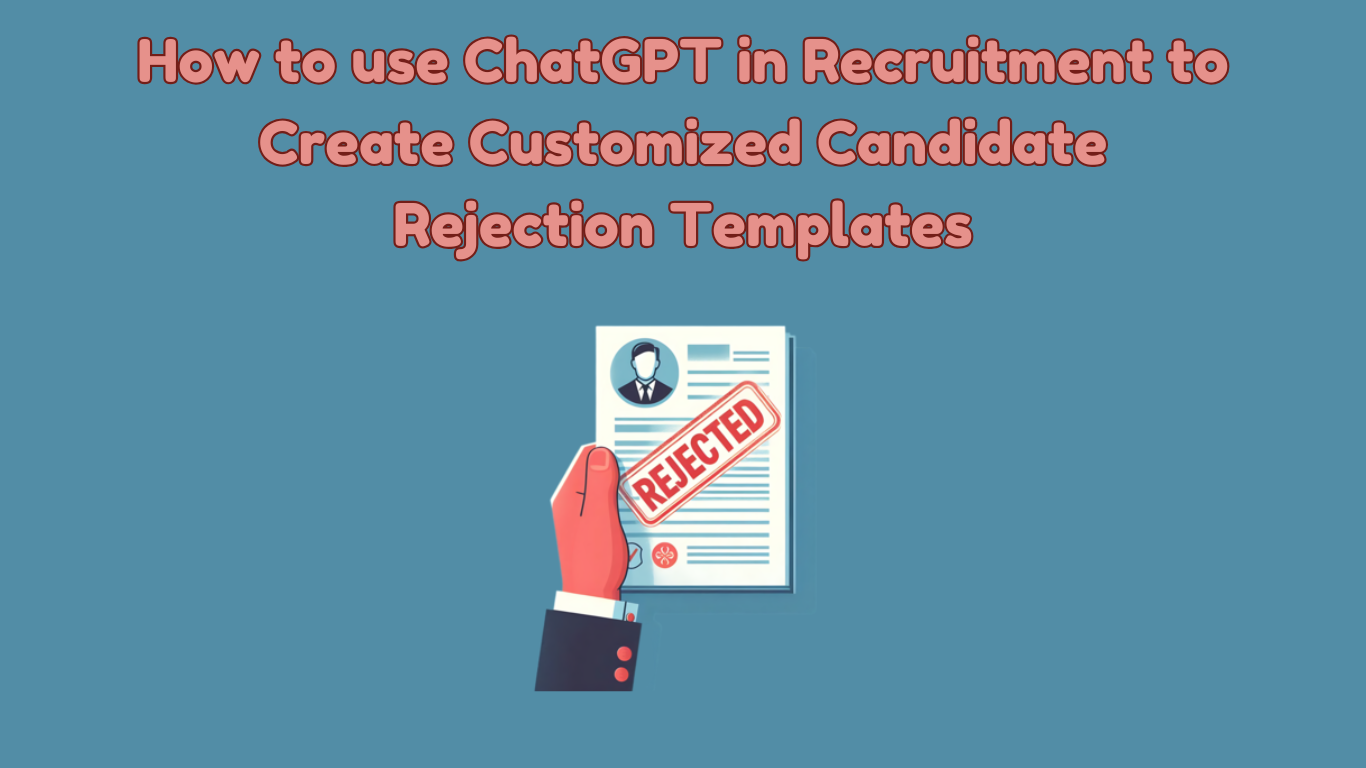
In recruitment, candidate experience is paramount, even when the message delivered isn't what the candidate hoped for. Thoughtful, empathetic rejection emails can make a lasting impression, leaving candidates with a positive view of your organization. With AI tools like ChatGPT, crafting customized rejection emails becomes faster and easier, enabling recruiters to provide personalized feedback that respects the candidate's efforts and qualifications. This article walks through how to use ChatGPT effectively to create these personalized rejection templates.
Benefits of Using ChatGPT in Recruitment
Using ChatGPT in recruitment offers several advantages:
1. Time Efficiency
- ChatGPT can generate multiple email templates quickly, reducing the time it takes to send feedback to candidates.
2. Enhanced Personalization
- AI can analyze inputs, such as candidate strengths and role requirements, to produce specific, personalized messages, making candidates feel seen and respected.
3. Consistency in Tone and Language
- ChatGPT can help recruiters maintain a consistent and professional tone across all candidate communications, reflecting positively on the company's brand.
4. Reduced Emotional Labor
- Rejection emails are often difficult to write due to the sensitivity required. ChatGPT can help with initial drafts, allowing recruiters to focus on edits and specific tailoring.
Challenges of Using ChatGPT in Recruitment
Despite its benefits, using ChatGPT in recruitment also has potential challenges:
1. Lack of Nuanced Context
- AI-generated text may miss subtle cultural or situational nuances. It’s essential to review and edit drafts to ensure they align with company culture and legal standards.
2. Dependence on Input Quality
- The output quality heavily depends on the details provided. Incomplete or vague prompts can lead to unsatisfactory results.
3. Legal and Ethical Considerations
- While ChatGPT can suggest wording, recruiters must ensure compliance with employment laws and that the language used is respectful and inclusive.
How to Use ChatGPT to Create Customized Candidate Rejection Templates
To create meaningful and customized rejection templates with ChatGPT, here’s a step-by-step guide:
1. Access ChatGPT
- Log in to your ChatGPT account and open the interface.
2. Craft a Prompt
- Start with the context: Describe the role, candidate’s strengths, and any areas where they didn’t fully align with the role requirements.
- Example Prompt:
- “As a recruiter for [Company Name], I need to send a rejection email to a candidate who interviewed for the [Job Title] position. Highlight their strengths in [specific skill], but explain that their experience in [specific area] did not fully align with the role requirements. Please keep the email professional, empathetic, and encouraging for future opportunities.”
3. Paste Candidate Information
- Include relevant details such as:
- Candidate’s name
- Position applied for
- Key skills or achievements noted during the interview
- Feedback on interview performance
4. Generate the Template
- Click "Generate" to receive a customized rejection email draft from ChatGPT.
5. Review and Edit
- Carefully review the generated content to ensure it aligns with your company’s tone, values, and legal requirements. Adjust any wording to be both specific and compliant.
Important Considerations for Customized Rejection Emails
1. Personalization
- Use the candidate's name and mention specific feedback from their interview to demonstrate that your feedback is personalized.
2. Transparency
- Be clear about why they were not selected without being overly critical. Emphasize that the decision was based on alignment with role requirements rather than their skills or abilities as a whole.
3. Positive Tone
- Encourage the candidate to apply for future opportunities that might be a better fit, thanking them for their interest in your company.
4. Legal Compliance
- Before sending, double-check to ensure that the language is respectful and adheres to employment law.
Sample Prompts for Customized Candidate Rejection Templates
Here are three sample prompts that you can use or adapt in ChatGPT to create rejection emails with a human touch:
Prompt 1
- “Write a rejection email to [Candidate Name] who applied for the [Job Title] position at [Company Name]. They demonstrated strong skills in [specific skill], but their experience in [specific area] didn't fully meet the needs of the role. Please express gratitude for their time and interest, and encourage them to consider future opportunities with us.”
Prompt 2
- “As a recruiter for [Company Name], I need a rejection email for a candidate named [Candidate Name] who applied for [Job Title]. While we were impressed with their expertise in [specific skill], we felt that additional experience in [specific area] would be required for success in this role. Craft the email to be polite, supportive, and hopeful, leaving the door open for potential future roles.”
Prompt 3
- “Create a rejection email for [Candidate Name] who interviewed for the [Job Title] role at [Company Name]. Mention their standout qualities in [specific area] but note that they lacked [specific experience or skill]. Thank them sincerely and encourage them to reapply as suitable roles become available.”
Conclusion
Using ChatGPT to create customized rejection templates allows recruiters to streamline a delicate part of the recruitment process while maintaining a professional and empathetic approach. With thoughtful inputs and edits, ChatGPT can generate messages that respect the candidate's efforts, enhance the candidate experience, and leave a positive impression of your organization. Whether the outcome is an offer or a rejection, leveraging ChatGPT to handle communications thoughtfully is a powerful way to build stronger, lasting connections with candidates.
By implementing these techniques, you can make rejection emails a constructive and respectful part of your recruitment process.
About Tobu.Ai
Tobu.ai is revolutionizing the way companies build their resume databases. As the world’s first email and desktop resume extractor, Tobu.ai automatically identifies and backs up all resumes from your emails and desktop, making it easy to create a searchable resume database for your organization. By linking Tobu.ai to your existing email account or downloading the desktop app, the software will scan, identify, and parse all resumes you currently possess into an internal searchable private database. With Tobu.ai, you no longer need to manually search for resumes or worry about losing track of important candidate information.