iCims Resume Database Migration: How to Migrate Your Candidates into iCims?
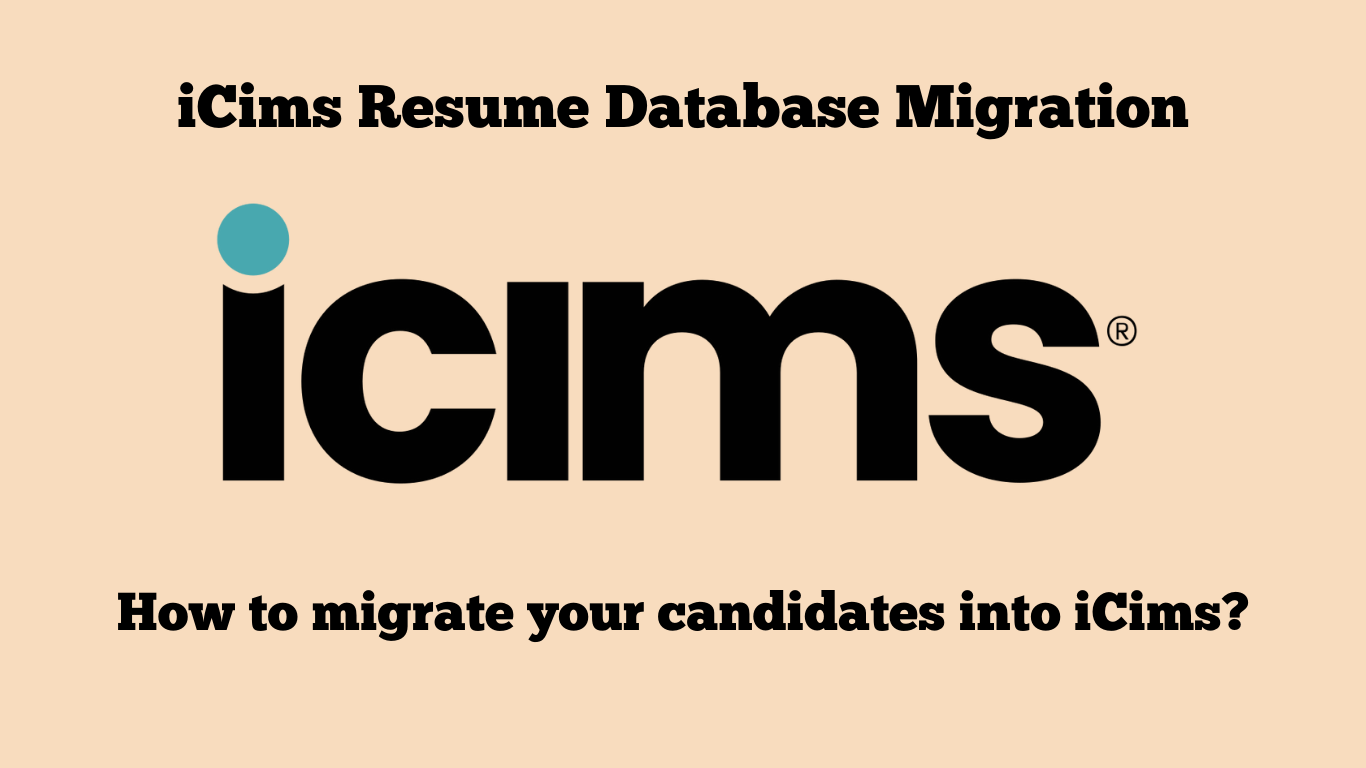
Are you looking to migrate your candidate database into iCims but feeling a bit lost on where to begin? Well, you're in luck! This guide will provide you with all the information you need to successfully migrate your resumes into iCims, a leading applicant tracking system (ATS) used by many companies worldwide.
iCims offers a comprehensive set of tools to streamline and automate the recruitment process, making it easier for recruiters to source, engage, and hire top talent. However, to take full advantage of iCims, you need to ensure that your candidate data is accurately and seamlessly migrated into the system. In this article, we'll take a deep dive into the iCims resume database migration process, providing step-by-step guidance to ensure a smooth transition.
What is iCims?
iCims is a cloud-based applicant tracking system (ATS) designed to help organizations manage their recruiting and hiring processes. It offers a comprehensive suite of tools and features to streamline the recruitment process, from job posting and candidate screening to offer management and onboarding. iCims is used by many companies worldwide, ranging from small businesses to large enterprises across various industries. It is known for its user-friendly interface, robust reporting capabilities, and advanced automation features that help recruiters save time and increase efficiency in their hiring efforts.
Benefits of iCims Resume Database Migration
Before diving into the migration process, it's important to understand the benefits of iCims resume database migration. Migrating your resume database into iCims offers several benefits, including:
1. Improved Search Capabilities:
With iCims, you can easily search through thousands of resumes to find the best candidates for your open positions. The system allows you to filter results by various criteria, such as keywords, location, and experience level.
2. Increased Collaboration:
iCims enables recruiters to collaborate with other team members, hiring managers, and external recruiters. This feature ensures that everyone involved in the hiring process has access to the same information, making it easier to make informed decisions.
3. Enhanced Candidate Experience:
iCims offers a user-friendly and mobile-responsive interface that allows candidates to apply to job openings quickly and easily. The system also enables recruiters to communicate with candidates throughout the recruitment process, providing a positive candidate experience.
4. Improved Organization:
iCims enables you to organize your candidates' resumes, cover letters, and other documents into one centralized location, making it easy to find and track your applicants throughout the hiring process.
5. Streamlined Workflow:
With iCims, you can automate certain tasks such as resume screening and interview scheduling, freeing up time for your HR team to focus on more important tasks.
6. Enhanced Reporting:
iCims provides analytics and reporting capabilities that can help you identify trends in your hiring process and make data-driven decisions.
Now that we have covered the benefits, let's dive into the steps for iCims resume database migration.
How to Migrate Your Candidates to iCims Using Tobu.ai
Migrating your candidates to iCims manually can be a daunting task, but it can be broken down into several straightforward steps. Here are the steps you should follow to migrate your candidates using Tobu.ai:
Step 1: Sign Up for Tobu.ai
The first step in migrating resumes from your email using Tobu.ai is to sign up for the service. You can do this by visiting the Tobu.ai website and creating an account.
Step 2: Connect Your Email Account
Once you've signed up for Tobu.ai, you'll need to connect your email account to the service. To connect your email account, simply enter your email login details, and Tobu.ai will automatically start scanning your inbox for resumes.
Step 3: Auto Extraction of All Resumes
After Tobu.ai has scanned your inbox, it automatically identifies and extracts all the resumes that have ever been present in your email inbox and continues to do so for future emails without any manual input. All the resumes are added to your Tobu account from across all your emails as an organization.
Step 4: Save Resumes to Your Database
Once your resumes are imported into Tobu, they are de-duplicated, and unique candidate profiles are created with parsed data. You can start searching your resumes on Tobu.ai. You can now use the Tobu.ai integration with many popular Applicant Tracking Systems (ATS), such as Ceipal, allowing you to seamlessly import the resumes to your database. You can choose to import your entire database into your iCims account or selectively import just the search results into your iCims account and continue to maintain your resume database on Tobu.ai.
The Bottom Line
Migrating your resume database into iCims is an essential step towards streamlining your recruitment process and improving your candidate experience. With the benefits of iCims, it's easy to see why many companies are making the switch to this innovative ATS. By following the steps outlined in this article, you can ensure a smooth and successful migration process. Happy migrating!
About Tobu.Ai
Tobu.ai is revolutionizing the way companies build their resume databases. As the world’s first email and desktop resume extractor, Tobu.ai automatically identifies and backs up all resumes from your emails and desktop, making it easy to create a searchable resume database for your organization. By linking Tobu.ai to your existing email account or downloading the desktop app, the software will scan, identify, and parse all resumes you currently possess into an internal searchable private database. With Tobu.ai, you no longer need to manually search for resumes or worry about losing track of important candidate information.