Indeed Resume Format - What format does Indeed use for resumes?
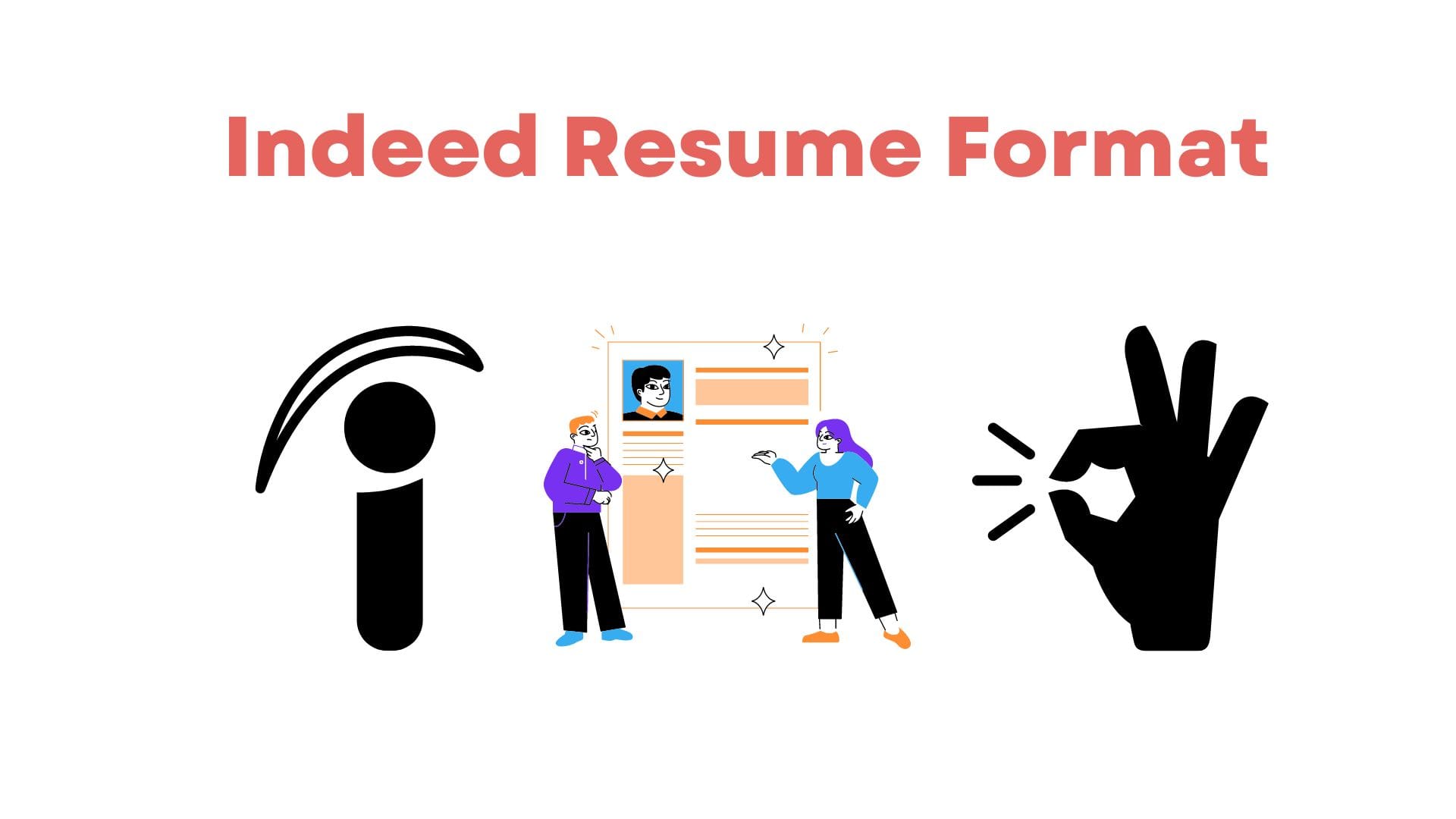
If you’re considering posting your resume on the Indeed job search platform, or if you’re an employer looking to search for candidates on Indeed, you may be wondering what format Indeed uses for resumes. In this article, we’ll explore the Indeed resume format, what types of documents you can upload, and some tips for optimizing your resume for the Indeed platform.
What is Indeed‘s Resume Database?
Indeed‘s resume database is a feature offered by the popular job search engine Indeed.com that allows employers and recruiters to search and view resumes of job seekers who have uploaded their resumes to the site. Job seekers can upload their resumes to Indeed for free, and employers and recruiters can access these resumes by paying for a subscription to the resume database.
Indeed‘s resume database is a powerful tool for recruiters and employers who are looking to fill job openings. The database contains millions of resumes from job seekers in a variety of industries and locations, and employers and recruiters can search these resumes using a range of filters, such as job title, location, and years of experience.
Benefits of using Indeed’s Resume Database:
- Save time and resources: With Indeed‘s resume database, employers and recruiters can quickly identify qualified candidates for their job openings. Instead of posting a job listing and waiting for applicants to apply, employers and recruiters can proactively search for and reach out to candidates who have the skills and experience they’re looking for.
- Manage candidate pipelines: Indeed‘s resume database also offers tools to help employers and recruiters manage their candidate pipelines. For example, they can add notes to candidate profiles, tag candidates for easy sorting and filtering, and track their progress through the hiring process.
Indeed Resume Format Overview
Indeed allows job seekers to upload their resumes in a variety of formats, including Microsoft Word, PDF, and plain text. However, the recommended format for uploading your resume to Indeed is Microsoft Word (.doc or .docx) or PDF (.pdf).
- Microsoft Word: Using a Microsoft Word document allows Indeed‘s applicant tracking system (ATS) to extract key information from your resume, such as your work experience, education, and skills. This information is then used to populate your Indeed resume profile, making it easier for employers to find and review your qualifications.
- PDF: Using a PDF document for your Indeed resume can help ensure that the formatting of your resume stays intact, regardless of the type of device or software used to view it. However, using a PDF document may make it more difficult for the ATS to extract key information from your resume.
How does Indeed match recruiters to candidates?
Indeed uses a sophisticated matching algorithm to connect recruiters with job seekers who are a good fit for their job openings. The algorithm takes into account a variety of factors, including the candidate’s job title, location, industry, and skills, as well as the job requirements specified by the recruiter.
When a recruiter posts a job opening on Indeed, the matching algorithm immediately begins scanning the database of resumes to find candidates who meet the criteria for the job. The algorithm uses natural language processing and machine learning techniques to analyze the text of the job posting and the candidate’s resume, looking for patterns and keywords that indicate a strong match.
In addition to these automated matching techniques, Indeed also offers tools to help recruiters identify and connect with top candidates. For example, the “Suggested Matches” feature suggests candidates who are a good fit for the job based on their skills and experience. Recruiters can also use filters to narrow down their search results by location, salary, education level, and other criteria.
Ultimately, the success of the matching process depends on the quality and completeness of the data provided by both the recruiter and the candidate. Recruiters can improve their chances of finding the right candidates by creating clear, specific job postings that accurately reflect the requirements of the job.
About Tobu.ai
Tobu.ai is revolutionizing the way companies build their resume databases. As the world’s first email and desktop resume extractor, Tobu.ai automatically identifies and backs up all resumes from your emails and desktop, making it easy to create a searchable resume database for your organization.
The process is simple: just link Tobu.ai to your existing email account (Gmail, Outlook, etc.) and/or download the Tobu.ai desktop app. Tobu.ai will automatically scan, identify, and parse all the resumes that you currently possess into an internal searchable private database for your company. With Tobu.ai, you no longer need to manually search for resumes or worry about losing track of important candidate information. To get started, sign up for a free trial on Tobu.ai. This will give you an estimate of the total number of resumes you have hidden away in your email and desktop right now.
The Bottom Line
In conclusion, Indeed‘s resume database is a powerful tool for both job seekers and employers/recruiters. Job seekers can upload their resumes for free and gain exposure to a large audience of potential employers, while employers and recruiters can access a vast database of resumes to find qualified candidates for their job openings. Indeed‘s resume format is user-friendly and compatible with most applicant tracking systems, making it easy for employers and recruiters to view and manage resumes.Overall, Indeed‘s resume database and resume format are essential resources for anyone looking to streamline their job search or hiring process. With millions of resumes and powerful matching algorithms, Indeed is a valuable asset in today’s competitive job market.