JobAdder Resume Database Migration: How to Migrate Your Candidates into JobAdder?
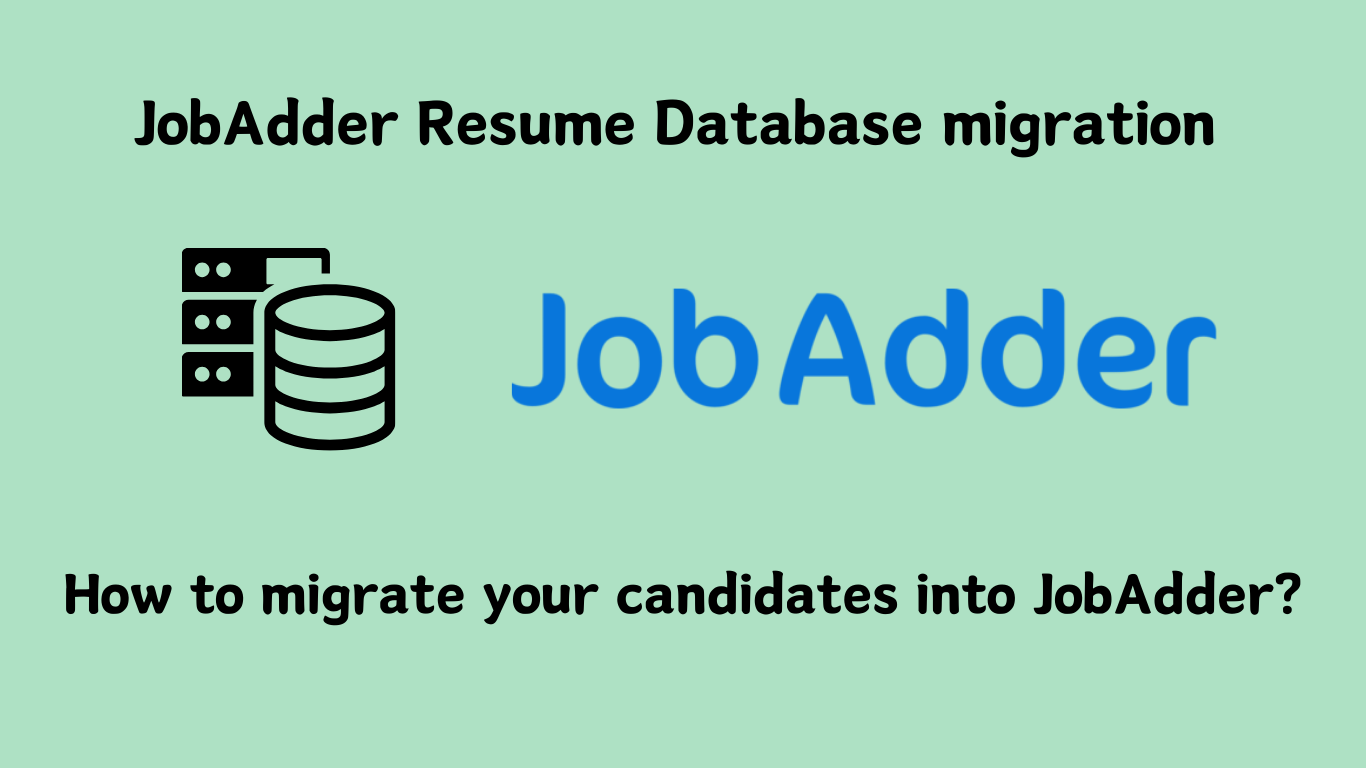
As your business grows, managing your candidate data efficiently becomes crucial. JobAdder, a popular applicant tracking system (ATS), offers powerful tools to streamline recruitment processes and keep track of potential candidates. If you're planning to switch to JobAdder or upgrade from another recruitment software, it's essential to migrate your resumes accurately. This article dives into the process of JobAdder resume database migration, providing step-by-step guidance to ensure a smooth transition.
What is JobAdder?
JobAdder is an all-in-one, cloud-based recruitment management system designed to simplify and automate recruitment tasks. It covers everything from job posting and candidate management to reporting and analytics. Used by companies of all sizes and industries worldwide, JobAdder is known for its user-friendly interface and customizable workflows. It enhances recruitment processes, reduces hiring time, and improves the overall candidate experience.
Why Choose JobAdder Over Other Resume Database Platforms?
Selecting the right resume database platform significantly impacts your recruitment process. Here’s why JobAdder stands out:
- Customizable Workflows: Tailor recruitment workflows to meet your specific business needs, ensuring alignment with your unique processes.
- Automated Processes: Streamline recruitment and minimize human error with JobAdder's automation capabilities.
- Comprehensive Reporting: Gain real-time data insights with robust reporting and analytics tools, helping you make informed decisions.
- User-Friendly Interface: Enjoy an intuitive interface that enhances user experience for both recruiters and candidates.
- Flexibility: Integrate JobAdder with other HR systems, facilitating easier data and process management.
- Dedicated Support: Benefit from extensive support, including training, support materials, and ongoing assistance.
In summary, JobAdder’s features and benefits make it a top choice for businesses looking to enhance their recruitment processes and manage candidate data more effectively.
How to Migrate Your Candidates to JobAdder Using Tobu.ai
Migrating your candidate data to JobAdder can seem daunting, but breaking it down into manageable steps simplifies the process. Here’s how to migrate your candidates using Tobu.ai:
Step 1: Sign Up for Tobu.ai
Start by signing up for Tobu.ai on their website. Create an account to begin the migration process.
Step 2: Connect Your Email Account
After signing up, connect your email account to Tobu.ai. Enter your email login details, and Tobu.ai will start scanning your inbox for resumes automatically.
Step 3: Auto Extraction of All Resumes
Tobu.ai identifies and extracts all resumes from your email inbox. This process continues for all incoming emails, ensuring no manual input is needed. Resumes are added to your Tobu account from across your organization’s emails.
Step 4: Save Resumes to Your Database
Once imported, Tobu.ai de-duplicates and parses the candidate data, creating unique profiles. You can search and manage these resumes on Tobu.ai. Utilize the Tobu.ai integration with JobAdder to import resumes seamlessly. You can choose to import your entire database or selectively import specific search results into JobAdder.
The Bottom Line
Migrating your candidates to JobAdder's resume database helps streamline your recruitment process, saves time, and improves the candidate experience. With customizable workflows, automated processes, comprehensive reporting, a user-friendly interface, flexibility, and dedicated support, JobAdder is a powerful recruitment management system. Follow the steps outlined in this article to migrate your candidates into JobAdder and leverage its features today. Whether you're a small business or a large enterprise, JobAdder is an excellent choice for managing your recruitment process and finding the best candidates for your open positions.
For more information, visit JobAdder and Tobu.ai.
About Tobu.Ai
Tobu.ai is revolutionizing the way companies build their resume databases. As the world’s first email and desktop resume extractor, Tobu.ai automatically identifies and backs up all resumes from your emails and desktop, making it easy to create a searchable resume database for your organization. By linking Tobu.ai to your existing email account or downloading the desktop app, the software will scan, identify, and parse all resumes you currently possess into an internal searchable private database. With Tobu.ai, you no longer need to manually search for resumes or worry about losing track of important candidate information.