Lever Resume Database Migration: How to Migrate Your Candidates into Lever
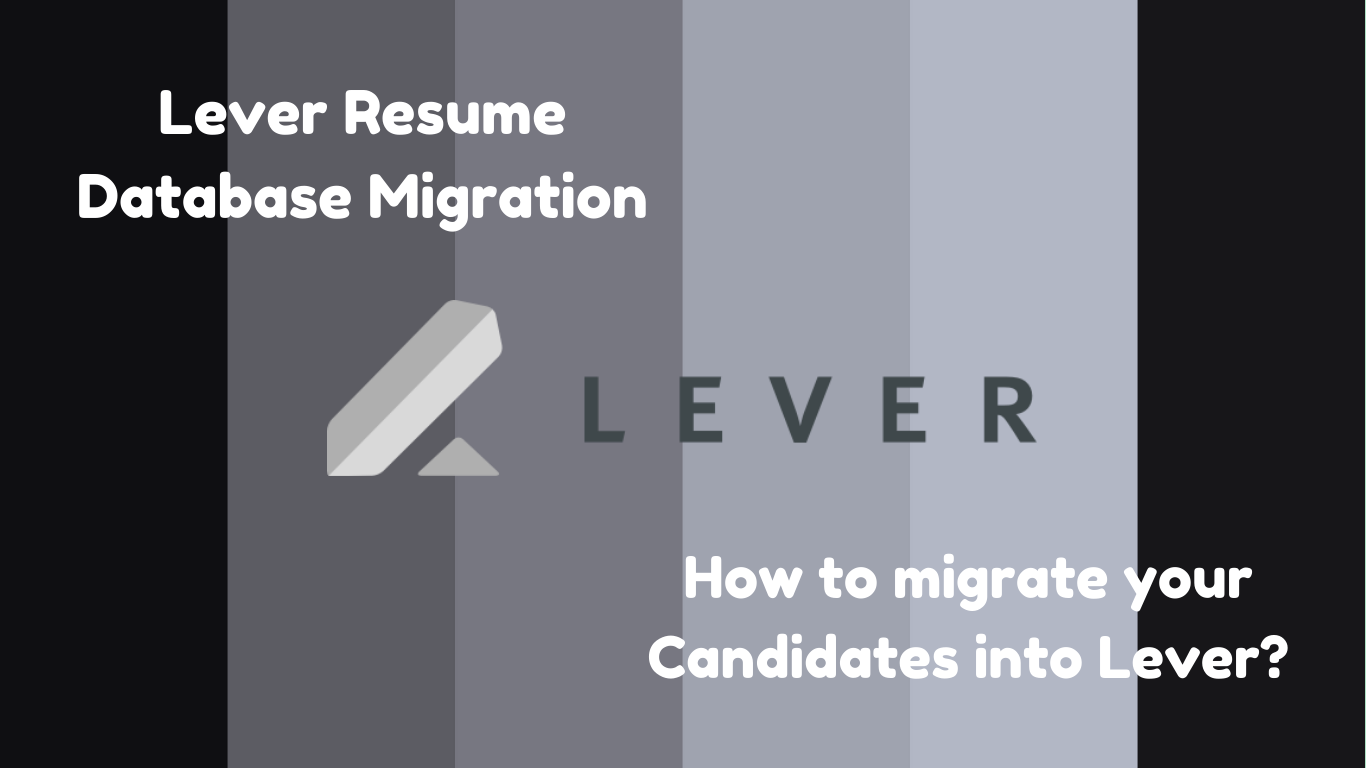
In today's fast-paced job market, recruiters need a robust and reliable resume database to manage their hiring process efficiently. One standout platform is Lever, a cloud-based applicant tracking system (ATS) that centralizes job postings, applications, resumes, and candidates. Lever's user-friendly interface and customizable workflows make it a top choice, especially for high-volume hiring environments.
If you're considering Lever for your recruitment needs, you may be wondering how to migrate your candidates into Lever's resume database. This article provides a step-by-step guide on how to migrate your candidates to Lever and highlights the benefits of doing so.
What is Lever?
Lever is a modern ATS and recruitment software designed to streamline the entire hiring process, from sourcing to onboarding. It helps recruiters and hiring managers collaborate effectively and make data-driven decisions.
Key Features of Lever:
- Cloud-Based Accessibility: Access Lever from anywhere with an internet connection.
- Mobile-Friendly: Stay connected with candidates and hiring teams on the go.
- Comprehensive Tools: Job posting and distribution, candidate sourcing, resume screening, candidate management, interview scheduling, team collaboration, and robust reporting and analytics.
- Customizable Workflows: Tailor workflows and pipelines to meet your unique recruitment needs.
What Type of Companies Prefer Using Lever?
Lever is versatile and adaptable, making it suitable for a wide range of companies. However, it is particularly popular among:
- Tech Startups: Lever’s intuitive interface and customizable workflows are perfect for tech startups needing efficient recruitment processes.
- High-Growth Companies: For companies experiencing rapid growth, Lever facilitates quick and effective hiring decisions.
- Companies with Remote Teams: Lever’s cloud-based system ensures seamless collaboration across different locations.
- Organizations with Complex Recruitment Needs: Its customizable features make Lever ideal for managing large-scale and multi-location hiring.
Notable companies using Lever include Lyft, Netflix, and Shopify, among others. Lever has received numerous awards, including being named a "Leader" in G2 Crowd's Grid for Applicant Tracking Systems.
How to Migrate Your Candidates to Lever Using Tobu.ai
Migrating candidates to Lever manually can be challenging. However, leveraging tools like Tobu.ai simplifies the process. Here’s a step-by-step guide:
Step 1: Sign Up for Tobu.ai
Start by signing up for Tobu.ai. Create an account on their website.
Step 2: Connect Your Email Account
After signing up, connect your email account to Tobu.ai. Enter your email login details, and Tobu.ai will automatically scan your inbox for resumes.
Step 3: Auto Extraction of All Resumes
Tobu.ai will identify and extract all resumes from your email inbox, including future emails. This automated extraction adds all resumes to your Tobu account from across your organization.
Step 4: Save Resumes to Your Database
Once imported into Tobu.ai, resumes are de-duplicated, and unique candidate profiles are created. You can search these resumes on Tobu.ai and use its integration with ATS platforms like Lever to import resumes seamlessly. You can import the entire database or selectively import search results into Lever.
Conclusion
Migrating your candidates to Lever’s resume database offers numerous benefits, including centralized candidate data, customizable workflows, collaborative hiring, advanced reporting and analytics, and enhanced candidate experience. While the migration process may initially seem daunting, tools like Tobu.ai make it straightforward and efficient.
By migrating your candidates to Lever, you can streamline your recruitment process, reduce human error, improve the quality of your hires, and ultimately save time and money. If you’re looking for a reliable and user-friendly resume database platform, Lever is an excellent choice.
For more detailed guidance and support on your migration journey, visit Lever's official website and Tobu.ai.
About Tobu.Ai
Tobu.ai is revolutionizing the way companies build their resume databases. As the world’s first email and desktop resume extractor, Tobu.ai automatically identifies and backs up all resumes from your emails and desktop, making it easy to create a searchable resume database for your organization. By linking Tobu.ai to your existing email account or downloading the desktop app, the software will scan, identify, and parse all resumes you currently possess into an internal searchable private database. With Tobu.ai, you no longer need to manually search for resumes or worry about losing track of important candidate information.