Outlook Resume Database Migration: What Does it Mean and How to Migrate Your Candidates from Outlook?
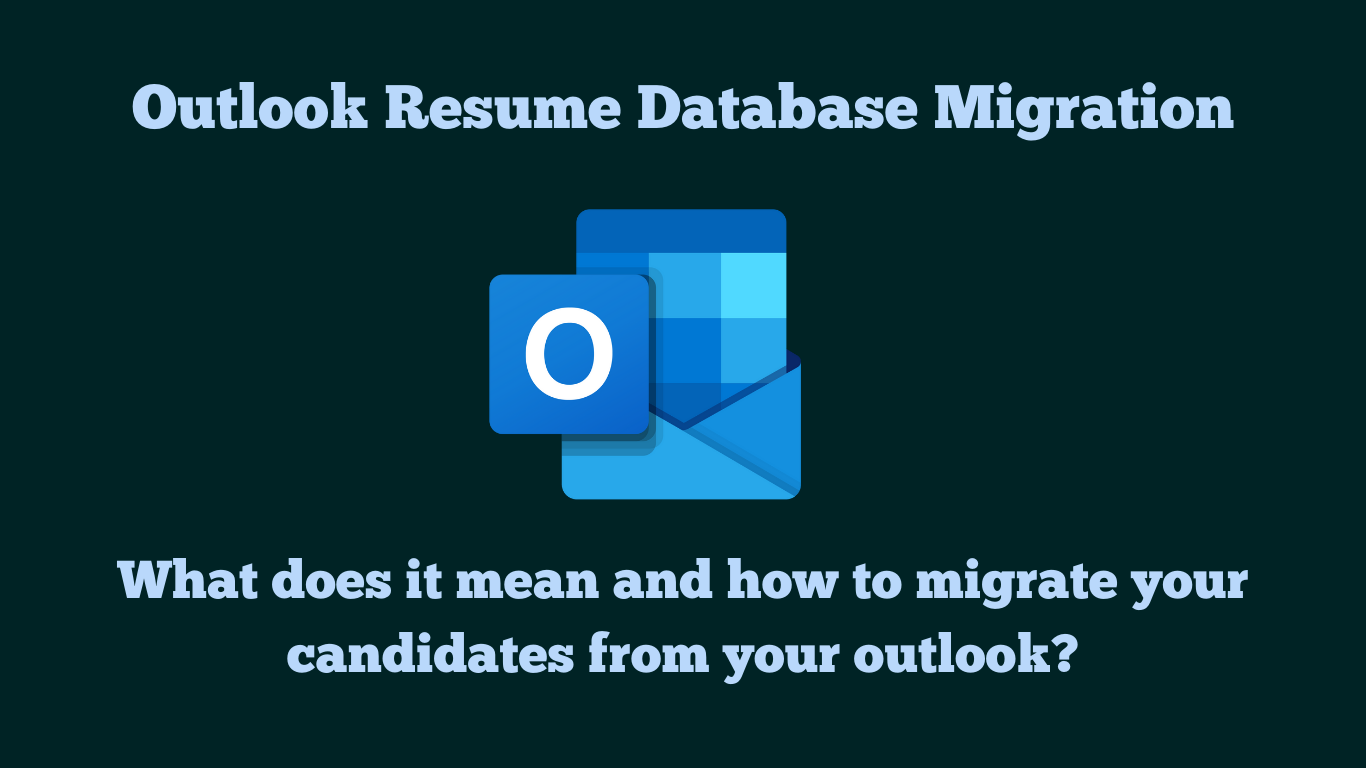
Outlook is a go-to tool for many recruiters when it comes to managing emails, resumes, and candidate information. However, as your recruitment database grows, the need for a more robust and specialized system becomes essential. This article delves into what Outlook resume database migration entails and provides a step-by-step guide on how to migrate your candidates from Outlook using Tobu.ai.
What is Outlook Resume Database Migration?
Outlook resume database migration involves transferring candidate data and resumes from your Outlook account to a more advanced platform. This process becomes necessary when recruiters need enhanced functionalities, such as improved data management, better collaboration tools, and more efficient tracking systems. Migrating your resume database allows you to streamline your recruitment workflow, making it easier to manage candidate information and collaborate with your team.
Steps to Migrate Your Candidates from Outlook using Tobu.ai
Migrating candidates from Outlook to a dedicated platform like Tobu.ai can seem overwhelming, but breaking it down into manageable steps makes the process straightforward. Here’s how to do it:
Step 1: Sign Up for Tobu.ai
Start by signing up for Tobu.ai. Create an account on the Tobu.ai website to begin the migration process.
Step 2: Connect Your Outlook Account
After signing up, connect your Outlook account to Tobu.ai. This involves entering your Outlook email login details, allowing Tobu.ai to access your inbox and scan for resumes.
Step 3: Auto Extraction of All Resumes
Once connected, Tobu.ai will automatically identify and extract all resumes from your inbox. This includes past emails and any future emails containing resumes. The service continuously updates your database with new resumes without requiring manual input.
Step 4: Save Resumes to Your Database
With resumes imported into Tobu.ai, the platform will de-duplicate entries and create unique candidate profiles by parsing all relevant data. You can now search and manage these resumes directly on Tobu.ai. Additionally, Tobu.ai integrates with popular Applicant Tracking Systems (ATS) like Bullhorn and Zoho Recruit, enabling seamless resume importation into your chosen ATS. You can opt to migrate the entire database or selectively transfer resumes based on search results.
Benefits of Migrating Your Candidates from Outlook
Transitioning your candidate database from Outlook to a specialized recruitment platform offers several significant advantages:
Centralized Database
A dedicated platform allows you to centralize all candidate information, eliminating data silos and reducing duplication. This streamlines your recruitment process and simplifies data management.
Improved Collaboration
Recruitment platforms typically provide superior collaboration tools compared to Outlook, enhancing communication and teamwork among recruiters within your organization.
Enhanced Search and Filtering
Advanced search and filtering capabilities enable you to quickly locate and sort candidate data, saving time and improving efficiency in identifying top talent.
Customized Workflows
Many recruitment platforms offer customizable workflows that automate repetitive tasks such as email responses, candidate scoring, and interview scheduling, thereby increasing efficiency.
Reporting and Analytics
Access to detailed reporting and analytics helps you track recruitment metrics, identify improvement areas, and make data-driven decisions to optimize your recruitment strategy.
Tobu.ai is transforming resume database management. As the world's first email and desktop resume extractor, Tobu.ai automates the identification and backup of resumes from emails and desktops, creating a searchable database for your organization. By linking your email accounts and/or downloading the desktop app, Tobu.ai scans, identifies, and parses resumes into a centralized database, eliminating the need for manual searches and ensuring you never lose track of candidate information.
The Bottom Line
Migrating your resume database from Outlook to a dedicated platform like Tobu.ai is a strategic move to enhance your recruitment process. By following the outlined steps, you can smoothly transition your candidate data, benefiting from a centralized database, improved collaboration, advanced search functionalities, customized workflows, and comprehensive analytics. Start the migration today and unlock the full potential of your recruitment efforts.
For more information on Tobu.ai and to start your free trial, visit Tobu.ai.
About Tobu.Ai
Tobu.ai is revolutionizing the way companies build their resume databases. As the world’s first email and desktop resume extractor, Tobu.ai automatically identifies and backs up all resumes from your emails and desktop, making it easy to create a searchable resume database for your organization. By linking Tobu.ai to your existing email account or downloading the desktop app, the software will scan, identify, and parse all resumes you currently possess into an internal searchable private database. With Tobu.ai, you no longer need to manually search for resumes or worry about losing track of important candidate information.