Outlook Resume Database- How to build a Resume Database out of your Outlook Attachments
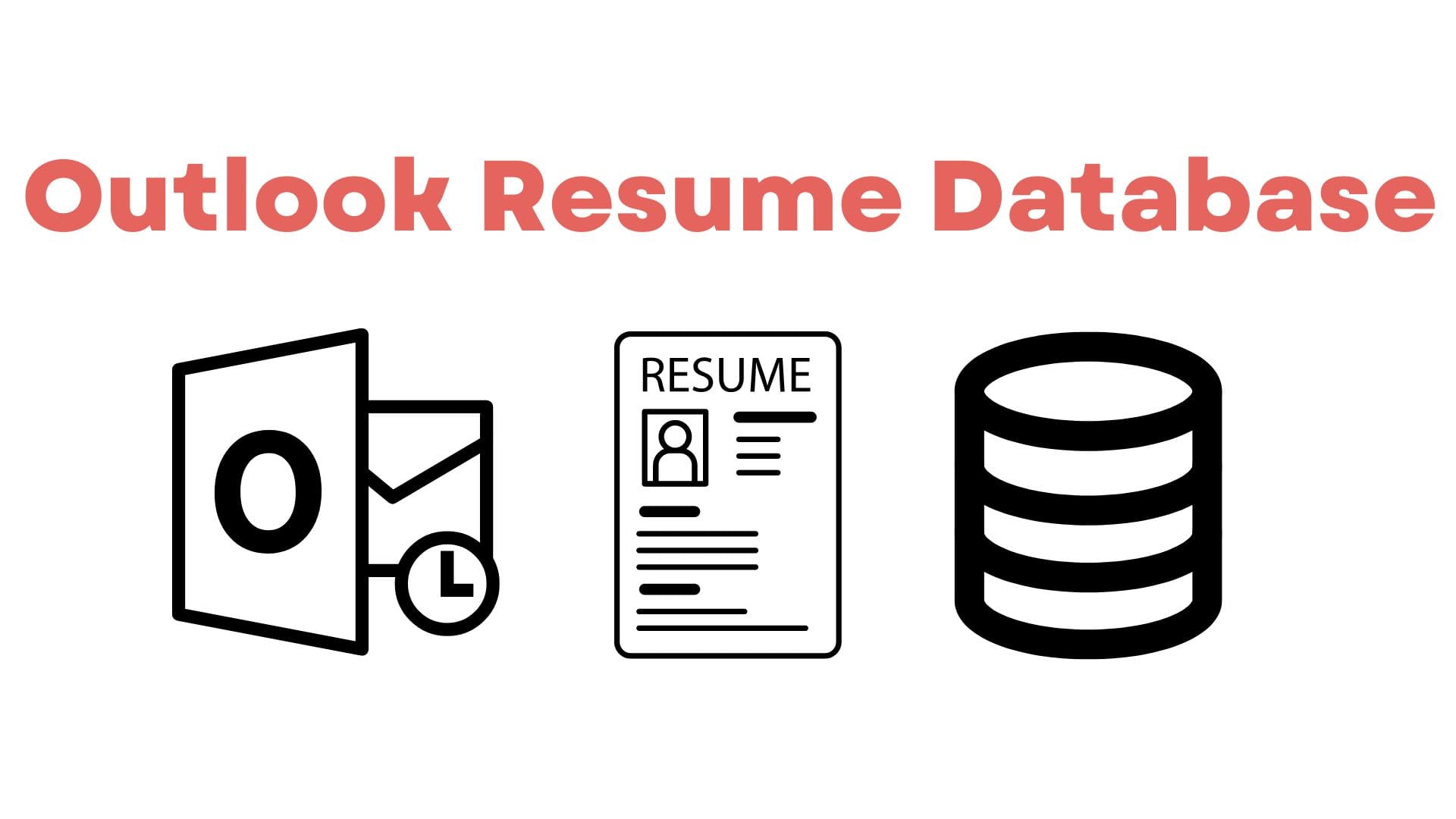
An Outlook Resume database is a system built from the resumes that are sent to you through email. Recruiters often receive a large number of resumes via email, which can be difficult to organize and keep track of. However, as technology has evolved, it has become easier to create a personal resume database from emails. Recruiters spend a significant amount of time managing the resumes they receive, but when a new job opening arises, they often have to search through job boards, which can be costly. This results in the recruitment professional missing out on the valuable resumes that are already in their possession. A passive resume database, which is composed of resumes received via email or on desktop, can be a valuable asset. This article covers the worth of having a passive resume database, and how it can be organized and searched through.
How it was Done in the past
You probably did one of these to organise your resumes from your emails in the past
Before 2015:
Create folders in your email account specifically for storing resumes and dragged attachments in.
Create Labels to mark emails with attachments
Manually add to excel sheets
Drawbacks:
- extremely time intensive,
- prone to human errors,
- have to do across multiple inboxes,
- duplicate issues.
- Will have to manually parse resumes.
Time Estimate for 50k resumes in your inbox : 8400 hours = ~1050 man days
Before 2023:
Using traditional recruitment systems/ ATS to add a candidate into the system through an Outlook/ chrome extension(with automated parsing)
Drawbacks:
- have to do one at a time,
- have to do across multiple inboxes,
- duplicate issues
Time Estimate for 50k resumes in your inbox : 1680 hours = ~210 man days
How can you build a resume database from your Outlook using AI now in 2023?
In 2023: Tobu has a Outlook Resume Extractor and database builder.
Tobu automatically identifies all the resumes in your Outlook/ Microsoft 365 Inbox and parses them into a searchable database. This can be done across multiple email addresses. Tobu Automatically handles duplicate resumes.
Time Estimate for manual effort for 50k resumes in your inbox: 2 minutes
Conclusion
Resumes hold a lot of value for recruiters, and Outlook/ Microsoft 365 is where many of them are received. As technology advances, there are more and more ways for recruiters to organize and make the most of the resumes they receive.
Tobu’s Outlook Resume Extractor is an essential tool for recruiters who receive resumes via Outlook/ Microsoft 365. This tool can scan through your inbox and automatically identify, parse, and organize all of the resumes found in your Outlook history, as well as any new ones that come in. Tobu is currently the only product on the market that can parse your entire Outlook/ Microsoft 365 Inbox for resumes without the need for manual identification. If you’re a recruiter and receive resumes via Outlook, Tobu is a must-have tool and is currently the only one of its kind on the global market (patent pending).
Go ahead, Sign up for a free trial to extract up to 500 resumes from your Email and experience the results first hand.
You could also a see a video demo of Tobu here. We have also built a Desktop Resume Parser/ Extractor to identify and parse all the resumes from your desktop!