Resume database indeed: How do I use Indeed resume Database?
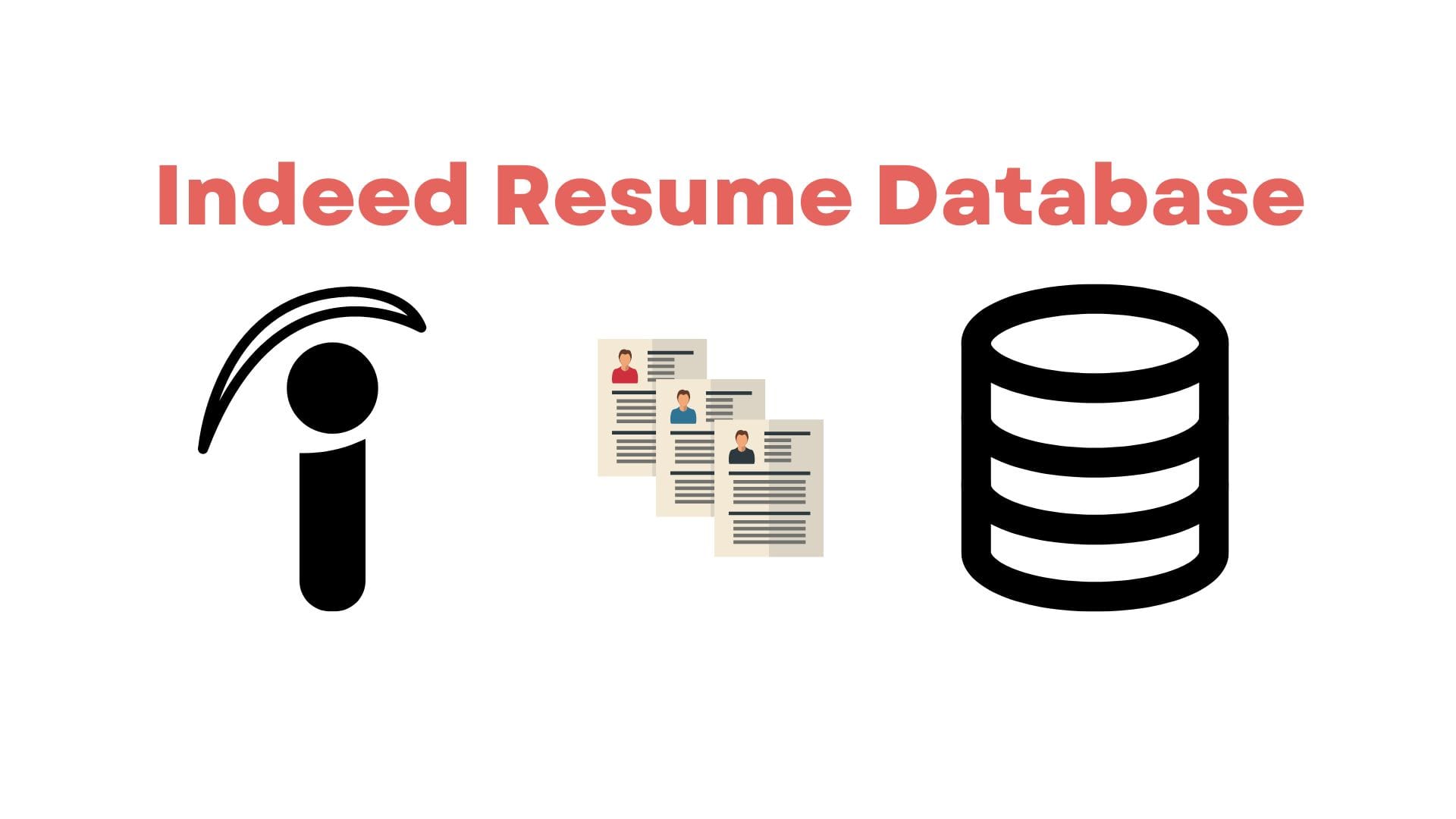
Finding the right candidate in today’s competitive job market can be challenging. Thankfully, tools like Indeed’s Resume Database simplify the process for recruiters and hiring managers. In this article, we’ll explore how to use Indeed’s Resume Database to identify the perfect candidates for your open positions.
What Is Indeed’s Resume Database?
Indeed’s Resume Database is a comprehensive repository of resumes submitted by job seekers worldwide. Employers can access this database to search for candidates based on specific criteria, streamlining the hiring process and ensuring a better match for their job openings.
How to Access the Indeed Resume Database
To access the Indeed Resume Database, follow these steps:
- Create an Employer Account:
- Sign up on Indeed’s platform as an employer.
- This account provides access to the resume database and job posting features.
- Search for Resumes:
- Use specific keywords, job titles, locations, and other filters to find suitable candidates.
- Set Up Email Alerts:
- Configure alerts to receive notifications when new resumes that match your criteria are added.
Steps to Use the Indeed Resume Database Effectively
To maximize the benefits of Indeed’s Resume Database, follow these steps:
Step 1: Create an Employer Account
Start by creating an employer account on Indeed. This is essential for accessing the resume database and posting jobs.
Step 2: Use Specific Keywords and Filters
Refine your searches with relevant keywords, job titles, and skills. Using filters like education level, experience, and location can help pinpoint candidates with the qualifications you need.
Step 3: Set Up Email Alerts
Stay proactive by setting up email alerts. These alerts notify you of new resumes that meet your search criteria, ensuring you never miss a great candidate.
Step 4: Integrate an ATS or AI Recruitment Software
Enhance your hiring process by integrating the Indeed Resume Database with an Applicant Tracking System (ATS) or AI recruitment software. This integration:
- Streamlines the recruitment workflow.
- Improves candidate matching.
- Enhances the overall candidate experience.
Tips for Effective Searching
Use these tips to optimize your search results and improve hiring efficiency:
Use Specific Job Titles and Skills
Search using precise job titles and skills related to your open positions. This narrows your search to candidates with the exact qualifications you need.
Apply Location Filters
For location-specific roles, use geographic filters to focus on candidates within your target area.
Leverage Advanced Search Options
Indeed’s advanced search options allow you to filter candidates by education, years of experience, salary expectations, and more. This feature ensures you identify candidates who meet all your requirements.
Save Your Searches
Save your search criteria and set up alerts to stay updated on new resumes. This saves time and helps you stay ahead in the hiring process.
Benefits of Using ATS with Indeed’s Resume Database
Integrating an ATS with Indeed’s Resume Database offers several advantages:
- Streamlined Recruitment:
- Centralize and automate tasks like posting jobs, screening resumes, and scheduling interviews.
- Improved Candidate Experience:
- Provide seamless communication and timely feedback to candidates.
- Access to Rich Data:
- Use data insights to refine your recruitment strategies and improve decision-making.
About Tobu.Ai
Tobu.ai is revolutionizing the way companies build their resume databases. As the world’s first email and desktop resume extractor, Tobu.ai automatically identifies and backs up all resumes from your emails and desktop, making it easy to create a searchable resume database for your organization. By linking Tobu.ai to your existing email account or downloading the desktop app, the software will scan, identify, and parse all resumes you currently possess into an internal searchable private database. With Tobu.ai, you no longer need to manually search for resumes or worry about losing track of important candidate information.
In Conclusion
The Indeed resume database is a valuable resource for employers looking to fill open positions with top talent. By creating an employer account, using specific keywords and filters, setting up email alerts, and integrating with an ATS or AI recruitment software, you can streamline your recruitment process and find the right candidates for your open positions.With Indeed‘s powerful resume database and recruitment software tools, you can make the most of your recruitment efforts and find the right candidates to take your business to the next level. Additionally, Tobu.ai can help automate the process of building a searchable resume database, freeing up your time to focus on finding the perfect candidate.