How do I search resumes on Dice?
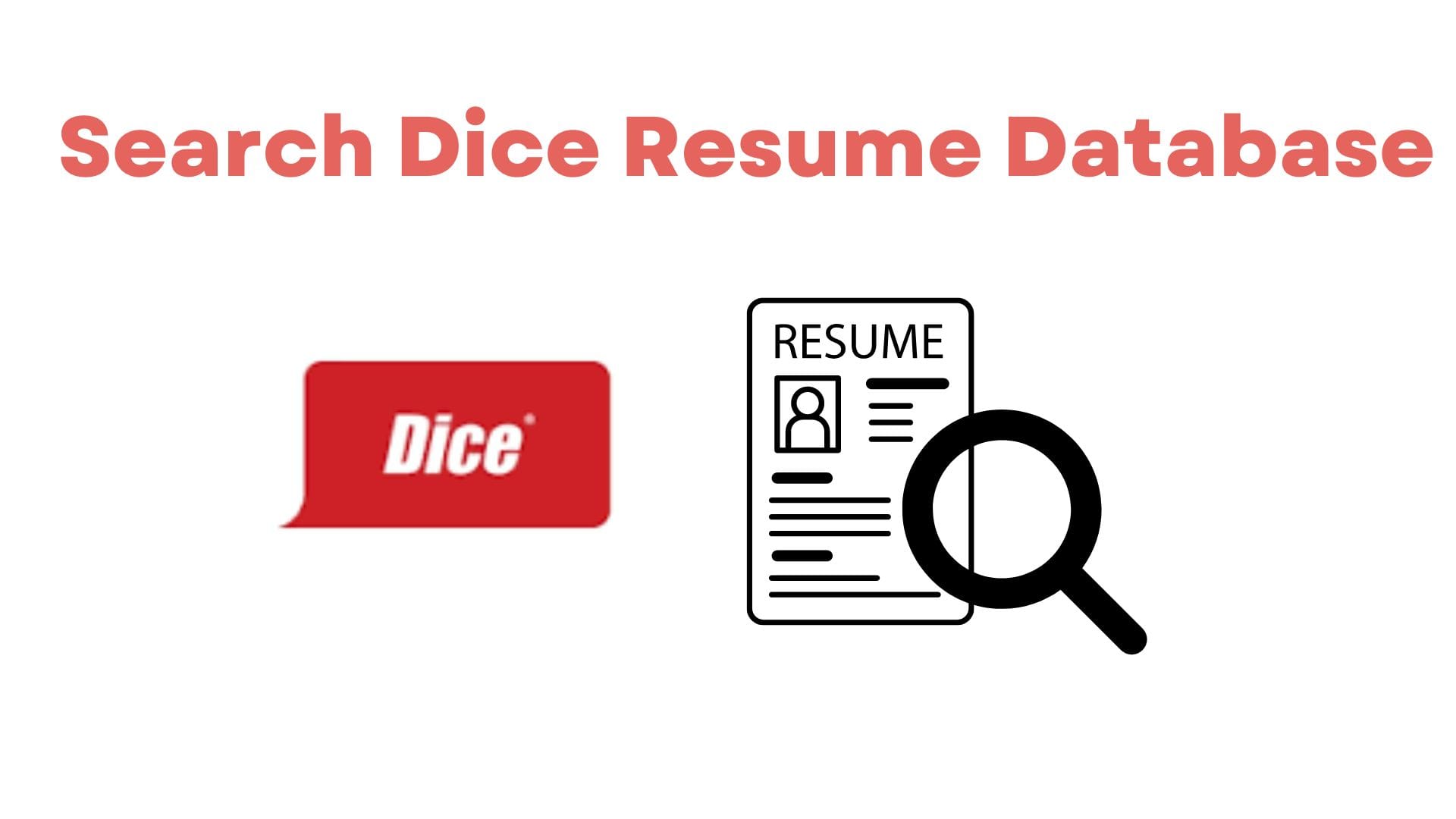
As a recruiter or hiring manager, finding the right candidate for an open position can be a daunting task. With so many job boards and recruitment tools available, it can be challenging to know where to start. Dice resume database is a popular resource in the US for finding top tech Talent. In this article, we will explore how to search resumes on Dice, and how to use the features available to find the best candidates for your organization.
The Pain Points of Recruiters
Recruiters and hiring managers are constantly faced with the challenge of finding top talent for their organizations. The process of sifting through hundreds or even thousands of resumes can be time-consuming and overwhelming. Additionally, it can be difficult to know where to start when searching for candidates with the right skills and experience.
This is where the Dice resume database comes in. With millions of resumes available to search through, recruiters can quickly and efficiently find candidates that match their job requirements.
How to Search Resumes on Dice
To begin searching resumes on Dice, start by logging in to your account and selecting the “Resume Database” tab. From there, you can enter your search criteria, including keywords, job titles, and location.
Keywords
Using keywords is an essential component of any resume search on Dice. Keywords are specific words or phrases that relate to the skills, experience, or qualifications you are looking for in a candidate. To be effective, keywords should be tailored to the specific job you are trying to fill.
For example, if you are looking for a software developer with experience in Java, you might use keywords like “Java developer,” “Java programming,” or “Java software development.” By using relevant keywords, you can narrow down your search to only the most qualified candidates.
Job Titles
Job titles are another important component of any resume search on Dice. Job titles can help you identify candidates with the right experience and skills for your open position. For example, if you are looking for a project manager, you might search for job titles like “Project Manager,” “Project Coordinator,” or “Project Lead.”
Location
Location is also an essential search criteria when looking for candidates on Dice. Depending on the job requirements, you may need to find candidates who are located in a specific city or state. By using the location filter in your search, you can quickly identify candidates who meet this requirement.
Other Search Criteria
In addition to keywords, job titles, and location, there are other search criteria you can use when searching resumes on Dice. These include:
- Education: If you are looking for candidates with a specific degree or level of education, you can filter your search by education level.
- Skills: You can also filter your search by specific skills that are required for the job.
- Years of experience: Depending on the job requirements, you may need to find candidates with a specific level of experience. You can filter your search by years of experience to find the most qualified candidates.
Using the Applicant Tracking System/ Integrate to ATS
Another valuable feature of Dice is the Applicant Tracking System (ATS). An ATS is a software application that helps manage the hiring process by tracking candidate resumes, scheduling interviews, and sending automated messages.
Dice offers its own ATS specifically designed for small businesses. This system allows recruiters and hiring managers to track all job openings in one place and manage applications from multiple candidates. It also allows for easy communication with candidates through the system, making it more likely that qualified candidates will stay engaged throughout the hiring process. Of course, the ATS is more for smaller companies and you might want to integrated and import your candidates into your existing ATS if you are already an ATS/ CRM user.
About Tobu.Ai
Tobu.ai is revolutionising the way companies build their resume databases. As the world’s first email and desktop resume extractor , Tobu.ai automatically identifies and backs up all resumes from your emails and desktop, making it easy to create a searchable resume database for your organization.
The process is simple: just link Tobu.ai to your existing email account (Gmail, Outlook, etc.) and/or download the Tobu.ai desktop app. Tobu.ai will automatically scan, identify, and parse all the resumes that you currently possess into an internal searchable private database for your company. With Tobu.ai, you no longer need to manually search for resumes or worry about losing track of important candidate information. To get started, sign up for a free trial on Tobu.ai. This will give you an estimate of the total number of resumes you have hidden away in your email and desktop right now.
The Bottom Line
In conclusion, searching for resumes on Dice is an effective way for recruiters and hiring managers to find top tech talent for their organizations. By using keywords, job titles, location, and other search criteria, recruiters can quickly identify qualified candidates for their open positions. With the help of these tools and integrating into an ATS, recruiters can streamline and get access to a large pool of Tech Talent