Successfactors Resume Database Migration: How to Migrate Your Candidates into Successfactors
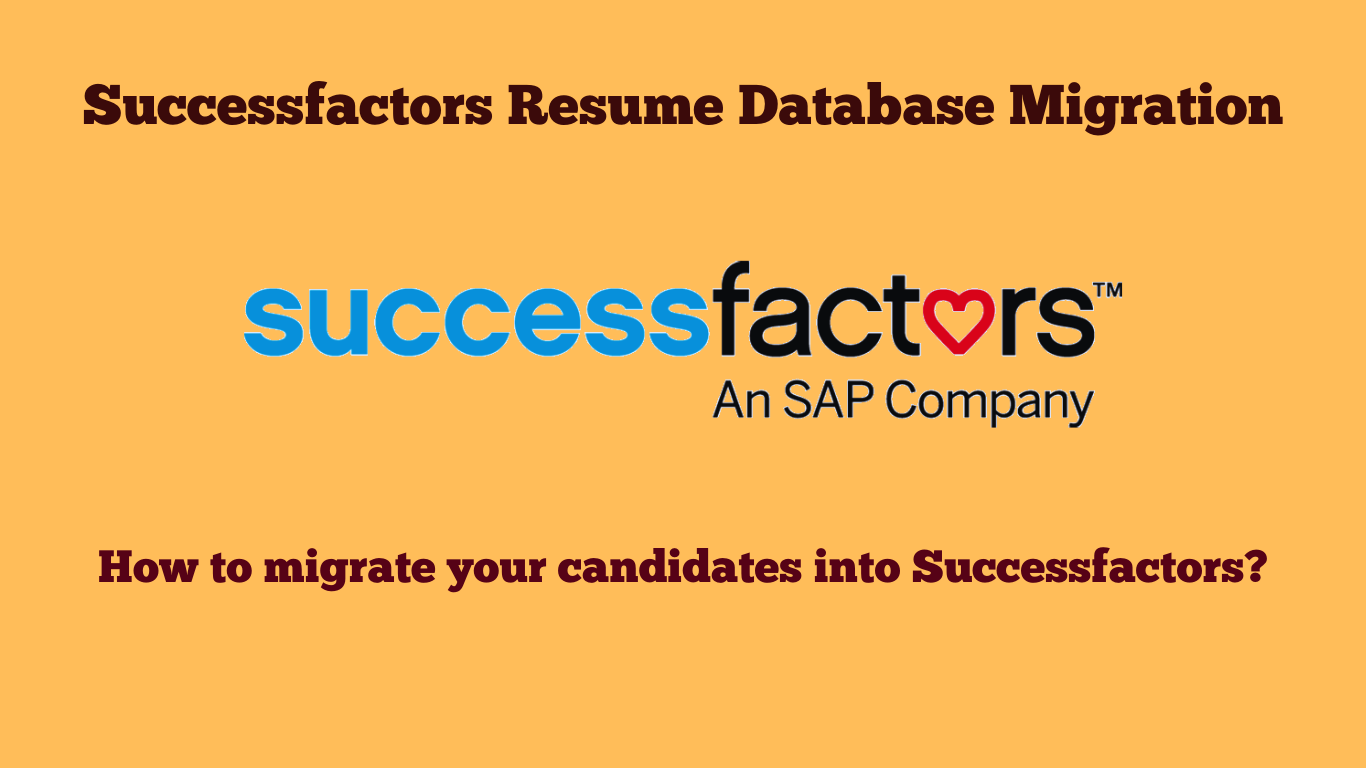
In today's fast-paced business world, companies are constantly on the lookout for innovative tools and platforms to streamline their HR processes. One such solution that has gained immense popularity in recent years is Successfactors. As a cloud-based human capital management software, Successfactors has revolutionized the way companies manage their workforce. This article delves into the world of Successfactors, highlighting its benefits, key features, and the intricacies of migrating your resume database into Successfactors.
Introduction
Human Resource (HR) management has evolved significantly with the advent of advanced software solutions. Among these, Successfactors stands out, offering robust features that simplify and enhance HR operations. If you’re considering migrating your candidate database to Successfactors, this guide will walk you through the benefits and detailed steps to ensure a smooth transition.
Benefits of Successfactors
Successfactors offers a range of benefits to businesses of all sizes, making it an attractive option for HR professionals. Here are some key advantages:
- Enhanced Talent Management: Successfactors provides comprehensive talent management tools, including recruiting, onboarding, performance management, and learning and development.
- Seamless Integration: It integrates seamlessly with other business systems such as payroll, finance, and time and attendance, facilitating efficient and accurate HR processes.
- Real-Time Analytics: The platform offers real-time analytics to track employee performance and engagement, helping identify improvement areas and optimize business processes.
- Increased Efficiency: By streamlining HR processes, Successfactors allows HR professionals to focus on strategic tasks, leading to cost savings and improved productivity.
- Improved Compliance: It ensures compliance with local, regional, and global HR regulations, minimizing the risk of legal issues.
Characteristics of Successfactors
Successfactors has several characteristics that set it apart from other HR software:
- Cloud-Based: Accessible from anywhere with an internet connection, making remote HR management a breeze.
- Scalability: It grows and evolves alongside your business, suitable for companies of all sizes.
- Customizable: Highly customizable to meet specific business needs, improving efficiency and productivity.
- User-Friendly: Intuitive and easy to navigate, helping HR professionals perform tasks efficiently.
- Mobile-Friendly: Accessible from mobile devices, ideal for remote workers or frequent travelers.
Migrating to Successfactors Resume Database Using Tobu.ai
Migrating your candidate database to Successfactors can be a complex process, but with proper planning and execution, it can be done smoothly. Here are the steps to migrate your resumes using Tobu.ai:
Step 1: Sign Up for Tobu.ai
Visit the Tobu.ai website and create an account. This service will help you extract and manage resumes from your email and desktop.
Step 2: Connect Your Email Account
Once you’ve signed up, connect your email account to Tobu.ai. Enter your email login details, and Tobu.ai will automatically start scanning your inbox for resumes.
Step 3: Auto Extraction of All Resumes
Tobu.ai will identify and extract all resumes from your email inbox and any new ones received in the future, without any manual input. These resumes are added to your Tobu account from across all your emails.
Step 4: Save Resumes to Your Database
After importing the resumes into Tobu, they are de-duplicated, and unique candidate profiles are created. You can then search these resumes on Tobu.ai. Using Tobu.ai’s integration with Applicant Tracking Systems (ATS) like Successfactors, you can seamlessly import these resumes into your Successfactors database. Choose to import the entire database or selectively import search results, maintaining your resume database on Tobu.ai.
Conclusion
Successfactors is a powerful HR software that offers a range of benefits to businesses of all sizes. Its cloud-based, scalable, customizable, user-friendly, and mobile-friendly characteristics make it an attractive option for HR professionals looking to streamline their processes. Migrating your candidate database to Successfactors might seem daunting, but with proper planning and the right tools like Tobu.ai, it can be a seamless process. By following the outlined steps, businesses can successfully migrate to Successfactors and fully leverage its powerful HR capabilities.
For more detailed guidance on migrating to Successfactors, consider exploring additional resources and professional services that specialize in HR software migration.
About Tobu.Ai
Tobu.ai is revolutionizing the way companies build their resume databases. As the world’s first email and desktop resume extractor, Tobu.ai automatically identifies and backs up all resumes from your emails and desktop, making it easy to create a searchable resume database for your organization. By linking Tobu.ai to your existing email account or downloading the desktop app, the software will scan, identify, and parse all resumes you currently possess into an internal searchable private database. With Tobu.ai, you no longer need to manually search for resumes or worry about losing track of important candidate information.